Daikin Error Code U4 indicates a communication breakdown between indoor and outdoor units in air conditioners.
This occurs when the microprocessor detects abnormal transmission over time.
Causes include incorrect wiring, malfunctioning indoor/outdoor unit PCBs, or external interference like noise.
To resolve this, inspect and correct wiring, check for damage on unit PCBs, and eliminate external interference sources.
Professional assistance is crucial for PCB issues, ensuring a systematic approach to diagnosis and resolution for optimal system functionality.
Causes of Daikin Error Code U4
1. Incorrect Wiring
The transmission wire connecting the indoor and outdoor units may be incorrectly wired.
You should carefully inspect the wiring, ensuring it meets the manufacturer’s specifications.
Verify that no loose connections, crossed wires, or other issues might disrupt the communication signal.
2. Malfunctioning Indoor Unit PCB
The indoor unit’s printed circuit board (PCB) malfunction could lead to communication errors.
Check for any visible signs of damage on the indoor unit PCB, such as burnt components or faulty solder joints.
If identified, the PCB may need repair or replacement by a qualified technician.
3. Malfunctioning Outdoor Unit PCB
Similar to the indoor unit, a malfunction in the outdoor unit’s PCB can cause communication issues.
Inspect the outdoor unit PCB for any visible damage and seek professional assistance for repair or replacement if necessary.
4. External Interference (Noise)
External factors, such as electrical noise or interference, can disrupt the communication between the indoor and outdoor units.
Ensure that the units are installed in an environment free from potential sources of interference.
Shielding or relocating the units may be necessary to mitigate external causes of communication errors.
5. Outdoor Unit Power Supply OFF
If the power supply to the outdoor unit is turned off, it can result in a U4 error.
Check and ensure that the power supply to the outdoor unit is active. A lack of power can impede communication between the indoor and outdoor components.
6. System Address Mismatch
A mismatch in system addresses can lead to communication errors.
Verify that the addresses assigned to the indoor and outdoor units correspond correctly.
Correcting the system addresses can resolve the U4 error if there’s a discrepancy.
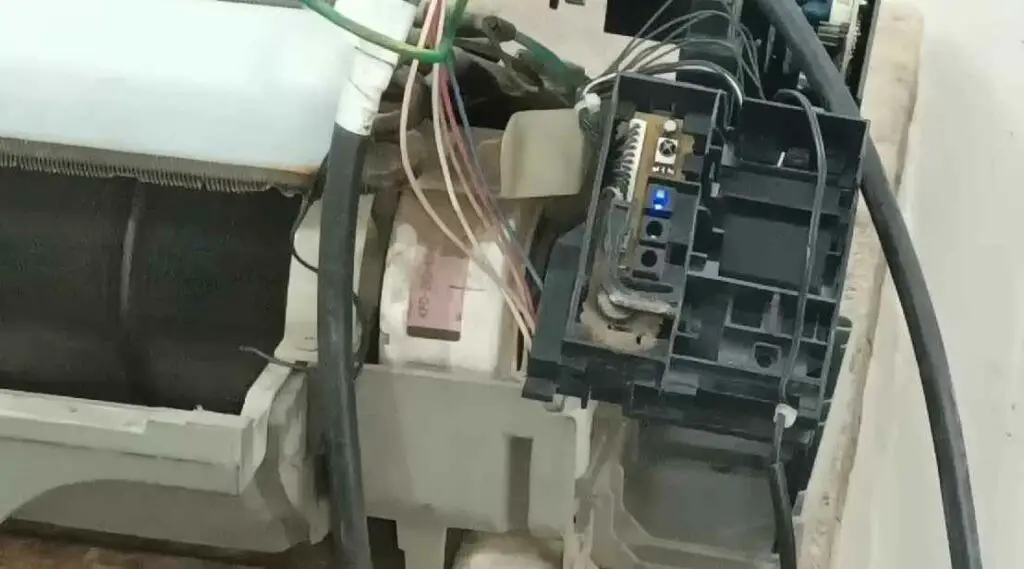
How To Fix Daikin Error Code U4?
Fixing Daikin Error Code U4 involves a systematic approach to identify and address the underlying causes. Here’s a step-by-step guide:
Inspect Wiring:
- Carefully examine the transmission wiring between the indoor and outdoor units.
- Look for F1 or F2 disconnections, short circuits, or visible damage.
- Ensure the wiring follows the manufacturer’s specifications, with no loose connections or crossed wires.
Verify Power Supply:
- Check if the power supply to the outdoor unit is active.
- If the outdoor unit’s power supply is off, turn it on to restore power.
Address Mismatch Correction:
- Verify the system addresses assigned to the indoor and outdoor units.
- Correct any discrepancies in the system addresses to ensure a match.
Inspect Indoor Unit PCB:
- Examine the indoor unit’s printed circuit board (PCB) for visible signs of damage.
- Look for burnt components, faulty solder joints, or other issues.
- If identified, consider professional assistance for PCB repair or replacement.
Inspect Outdoor Unit PCB:
- Similarly, inspect the outdoor unit’s PCB for any visible damage.
- Seek professional assistance if there are issues with the outdoor unit’s PCB.
Mitigate External Interference:
- Ensure the units are installed in an environment free from external interference sources.
- Consider shielding measures or relocating the units to minimize external causes of communication errors.
Professional Assistance
- If the above steps do not resolve the U4 error, or if you are uncomfortable performing these checks, you should seek professional assistance.
- Certified technicians can diagnose thoroughly, addressing internal components and ensuring a precise resolution.
How to Reset Daikin Error Codes?
- Turn off the power to the Daikin air conditioner.
- Disconnect the power source by unplugging or turning off the circuit breaker.
- Wait for 5 to 10 minutes to allow the system to reset.
- Reconnect the power source by plugging in or turning on the circuit breaker.
- Turn on the air conditioner using the control panel or remote control.
- Monitor the display for any remaining error codes.
- Consult the user manual for model-specific instructions.
- If the error persists, consider seeking professional assistance from a certified technician.
Key Takeaways
- Daikin Error Code U4 indicates communication issues between indoor and outdoor units.
- Causes include incorrect wiring, malfunctioning PCBs, external interference, power supply issues, and system address mismatches.
- Solutions involve inspecting and correcting wiring, checking and repairing PCBs, mitigating external interference, and ensuring proper power supply.
- Professional assistance is crucial for complex issues, especially related to PCB problems.
Hello Dear, are you actually visiting this site on a regular basis, if so afterward you will definitely get fastidious knowledge.