Resetting your TCL air conditioner is a crucial troubleshooting step that can resolve various issues.
There are instances when the system encounters glitches or malfunctions, disrupting its normal operation.
A reset can help clear errors and restore optimal performance in such cases.
Resetting your TCL air conditioner when you notice irregular cooling capacity or airflow or if it fails to respond to commands is advisable.
Performing a reset is also recommended when there are sudden power outages or voltage fluctuations.
To reset your TCL air conditioner, locate the reset button on the control panel or remote and press it.
This action initiates a reboot, resolving many common operational issues.

When to reset the TCL air conditioner?
You need to reset the TCL air conditioner when you have the following problems.
- Notice a decline in cooling efficiency.
- Fail to maintain the desired temperature.
- Observe irregular airflow.
- Experience unresponsiveness to remote commands.
- Encounter disruptions due to power outages or voltage fluctuations.
- Need to troubleshoot and clear potential errors.
- When the TCL air conditioner display is not working
- If TCL air conditioner wifi is not working
- If the TCL air conditioner keeps turning off
- When the TCL air conditioner is not turning on
- If the TCL air conditioner is not blowing cold air
- When TCL air conditioner buttons are not working
- If the TCL air conditioner fan is not working
- Regularly perform maintenance checks, including resets when necessary, to ensure the prolonged efficiency of your TCL air conditioner.
How to reset TCL air conditioner remote control?
First, locate the reset button on the remote control. This button is usually situated near the battery compartment.
Then using a small, pointed object such as a pen or paperclip, press and hold the reset button.
Hold the button for about 5 to 10 seconds until you see an indicator light flash, confirming that the reset process has been initiated.
Finally, release the reset button.
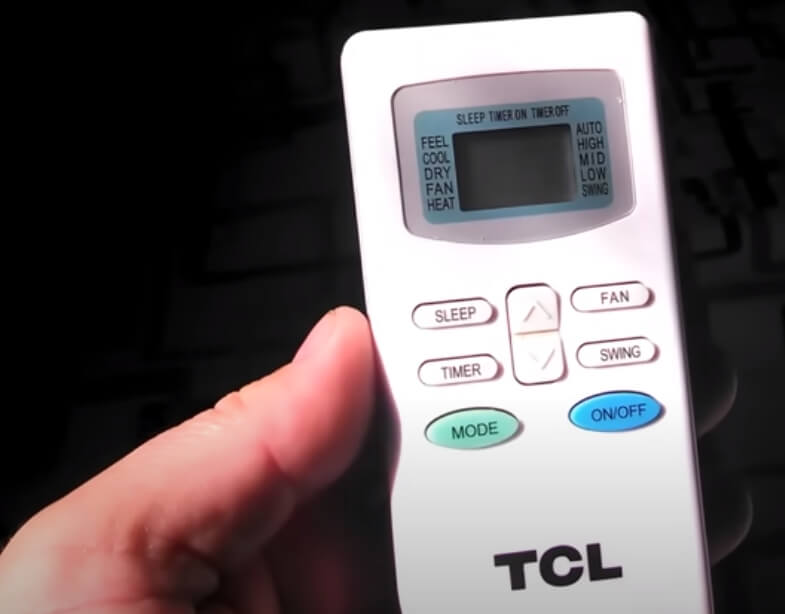
How to reset the TCL air conditioner without the remote control?
Resetting your TCL air conditioner without the remote control involves using the control panel on the unit itself. Here’s a general guide:
Locate the Control Panel
Find the control panel on your TCL air conditioner. It’s usually on the front of the unit.
Identify the Reset Button or Mode
Look for a reset button or mode on the control panel. It might be labeled “Reset” or have a similar indication.
Power Off the Unit
Turn off the air conditioner by pressing the power button or using the main switch.
Press and Hold the Reset Button or Activate the Reset Mode
Press and hold the reset button on the control panel for 5 to 10 seconds, or follow any specific instructions for activating the reset mode.
Wait for Indicators
Keep holding the reset button until you see indicators such as lights flashing or the display changing.
Power On the Unit
Turn the air conditioner back on using the power button or main switch.
How do I reset my TCL window air conditioner?
Resetting your TCL window air conditioner is typically a straightforward process. Here’s a general guide.
Locate the Control Panel
Find the control panel on the front of your TCL window air conditioner. It may have buttons and a display.
Identify the Reset Button or Mode
Look for a reset button or a mode that indicates a reset function. This could be labeled as “Reset” or have a similar designation.
Power Off the Unit
Turn off the air conditioner using the power button or switch on the control panel.
Press and Hold the Reset Button or Activate the Reset Mode
Press and hold the reset button for 5 to 10 seconds, or follow any specific instructions for activating the reset mode.
Wait for Indicators
Keep holding the reset button until you see indicators such as lights flashing or the display changing.
Power On the Unit
Turn the air conditioner back on using the power button or switch.
How do I reset my TCL air conditioner Manually?
- Power off the TCL air conditioner using the control panel or remote.
- Unplug the unit from the electrical outlet.
- Wait for 5 to 10 minutes to ensure a complete power discharge.
- Plug the air conditioner back into the electrical outlet.
- Power on the unit using the control panel or remote.
- Check for a reset button on the control panel and press and hold it if available.
- Observe indicators such as flashing lights or changes in the display to confirm a successful reset.
I used to be recommended this web site via my cousin. I’m no longer sure whether this put up is written by means of him as nobody else realize such specific about my problem. You are incredible! Thank you!