You should use the circulate setting on your thermostat when introducing untreated outside air into your home for temperature control or fresh air exchange.
This setting periodically activates the fan (20 or more minutes per hour) to keep the air in your rooms moving, regardless of whether heating or cooling is active.
This function activates the HVAC system’s fan for air circulation, helping to adjust indoor temperatures.
Use the circulate mode if your house is too hot and you wish to bring in cooler outside air. If this alone isn’t sufficient, consider using the AC function for active cooling.
Similarly, if it’s too cold indoors, the circulate mode can bring in warmer outside air, and you can switch on the heater if needed.
Overall, the circulate setting is valuable for natural ventilation and minor temperature adjustments, offering energy-efficient options for comfort.
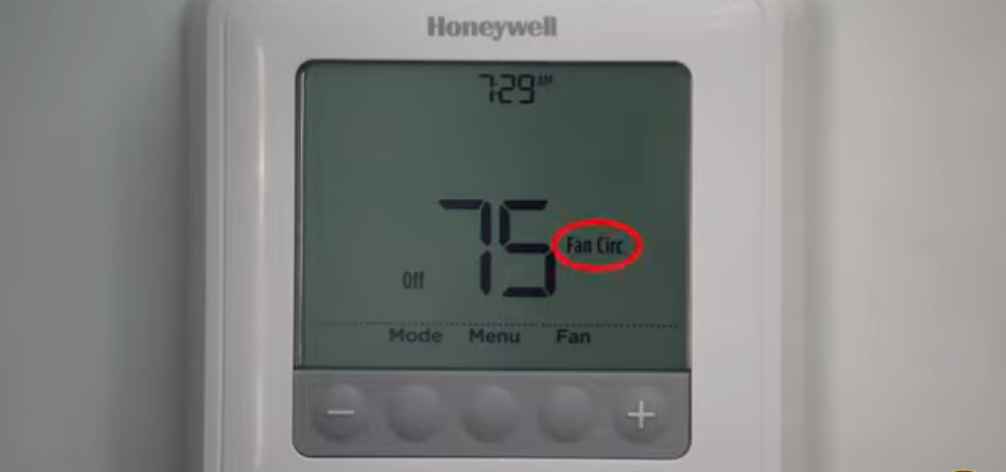
What is the circulate mode on the thermostat?
The circulate mode on your thermostat is a valuable function designed to improve your home’s comfort and air quality.
Unlike the standard heating or cooling modes, the circulate mode focuses on the ventilation aspect of your HVAC (Heating, Ventilation, and Air Conditioning) system.
In essence, activating the circulate mode prompts the HVAC system’s fan to run for approximately 20 minutes or more per hour, regardless of whether you’re actively heating or cooling your home.
This unique feature serves several important purposes, all geared toward enhancing your indoor environment.
One of the primary functions of the circulate mode is to introduce untreated outside air into your living space.
This can be particularly beneficial for temperature control reasons.
The decision to use this mode often hinges on how the outdoor temperature compares to your desired indoor climate.
For instance, during hot weather, if you’d like to cool down your home by introducing outside air, the circulate mode can come in handy.
However, if the outdoor air alone isn’t sufficient to reach your desired temperature, you can engage the AC to cool the indoor air actively.
Conversely, you can activate the circulate mode in colder conditions to bring warm outside air.
If the outdoor air isn’t warm enough to meet your comfort needs, turn on the heater to raise the indoor temperature.
When to use the circulate mode on the thermostat?

- Temperature Control: Use circulate mode when introducing untreated outside air into your home for temperature control.
- Hot Weather: In hot conditions, turn on circulate mode to bring in outside air and potentially cool down your indoor space.
- Cooling: If introducing outside air isn’t enough to cool your home adequately, consider using the AC function alongside circulate mode.
- Cold Weather: In colder weather, activate circulate mode to introduce warm outside air and potentially raise the indoor temperature.
- Heating: If the outdoor air isn’t warm enough to meet your comfort needs during cold weather, you can use the heater with circulate mode.
- Air Quality: Besides temperature control, circulate mode also helps improve air quality by periodically bringing in fresh outdoor air.
- Versatility: Circulate mode is a versatile tool that enhances comfort and air quality without continuous heating or cooling.
- Efficiency: Using circulate mode strategically can optimize your HVAC system for comfort and energy efficiency, making it a valuable feature for homeowners.
Fan ‘on’ vs ‘auto’ vs ‘circulate’
| Mode | Fan ‘On’ | Fan ‘Auto’ | Circulate |
| Operation | Runs continuously 24/7 | Operates only when heating or cooling is active | Periodically activates for a set duration per hour |
| Air Circulation | Constant circulation of air | Runs during heating or cooling cycles, then turns off | Introduces outside air intermittently |
| Energy Usage | Higher energy consumption | Moderate energy usage | Intermittent, potentially lower energy usage |
| Temperature | Maintains consistent temperature | Balances comfort and energy efficiency | Temperature control and air quality improvement |
| Fresh Air | Does not introduce fresh outside air | May introduce outside air during heating or cooling cycles | Introduces untreated outside air periodically |
| Default Setting | Not typically the default | Often the default setting | Optional feature, not always present on all thermostats |
| Use Cases | May be useful for even air distribution and filtration | A balance between comfort and energy efficiency | Improved air circulation and air quality without continuous heating or cooling |
Fan ‘On’ Mode:
- In “Fan On” mode, the HVAC (Heating, Ventilation, and Air Conditioning) system’s fan runs continuously, 24/7, regardless of whether the heating or cooling function is actively engaged.
- This mode ensures constant air circulation throughout your home, which can help distribute heated or cooled air more evenly.
- While it provides consistent air circulation, it may result in slightly higher energy consumption due to the continuous operation of the fan.
- “Fan On” mode can be useful for maintaining a consistent temperature throughout your home and for better air filtration if your HVAC system includes a filter.
Fan ‘Auto’ Mode:
- In “Fan Auto” mode, the HVAC system’s fan operates only when the heating or cooling function is actively running.
- When the thermostat calls for heating or cooling, the fan starts to distribute conditioned air. When the desired temperature is reached, the fan automatically turns off until the next heating or cooling cycle.
- This mode can help save energy since the fan runs only when necessary.
- “Fan Auto” mode is generally the default setting for most thermostats and is suitable for most situations, offering a balance between comfort and energy efficiency.
Circulate Mode:
- The “Circulate” mode on a thermostat is a function that periodically activates the HVAC system’s fan for a set duration (typically 20 minutes or more) per hour, regardless of whether the heating or cooling function is actively engaged.
- It is designed to improve air circulation and quality within your home by introducing untreated outside air.
- “Circulate” mode is often used for temperature control reasons, depending on how the outdoor air temperature compares to your desired indoor temperature.
- It can be beneficial for distributing fresh outdoor air into your home without continuous heating or cooling.
- Unlike “Fan On” mode, it runs intermittently, which can help save energy compared to continuous fan operation.
How to Turn off the Circulate Setting on the Thermostat
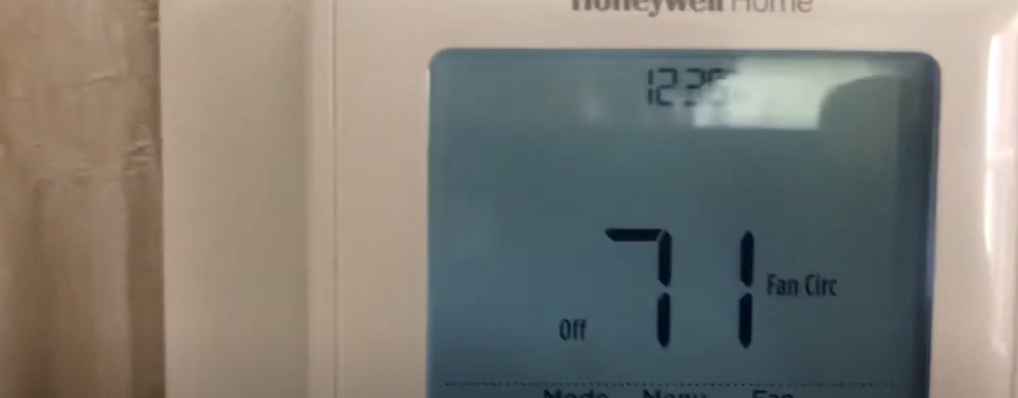
Follow these general steps to turn off the Circulate Setting on a thermostat.
Please note that the instructions may vary depending on your thermostat’s brand and model.
- Access the Thermostat Menu: Depending on your thermostat, there might be a physical button or touchscreen interface. Access the main menu or settings menu.
- Navigate to Fan Settings: Within the menu, look for the option related to fan settings. This is where you can control the Circulate mode.
- Select ‘Off’ or ‘Auto’: In the fan settings menu, you should see different options for fan operation. Look for ‘Off’ or ‘Auto.’ Selecting ‘Off’ will completely disable the fan, including the Circulate mode.
- Save or Confirm: After selecting ‘Off,’ you may need to save or confirm your choice. This is usually done by pressing a “Save” button or following on-screen prompts.
- Exit the Menu: Once you’ve turned off the Circulate setting, exit the menu to return to the main screen of your thermostat.
- Check the Fan Status: To ensure the Circulate setting is turned off, you can check the fan status on the main screen. It should indicate that the fan is off or set to ‘Auto’ (which means it will run only when heating or cooling is active).
Frequently Asked Questions for Circulate Setting on Thermostat
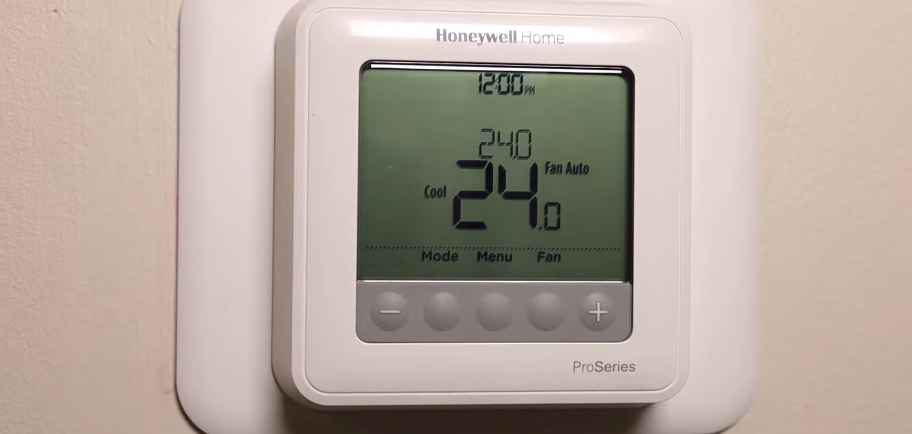
How does the Circulate setting work?
The Circulate setting periodically activates the HVAC system’s fan to introduce untreated outside air into your home. It runs for a set duration per hour.
Should I Use the Circulate Setting with a Programmable Thermostat?
Yes, programmable thermostats can help you schedule when the Circulate setting activates based on your preferences.
Can I Set the Circulate Mode to Run Only During Certain Seasons?
Depending on your thermostat’s features, you may be able to schedule the Circulate mode for specific seasons.
Does the Circulate Setting Increase My Energy Bill?
It generally uses less energy than the ‘Fan On’ mode but can slightly increase energy usage due to periodic fan operation.
Is the Circulate Setting Good for Homes with Allergy Concerns?
Yes, it can help improve indoor air quality, which may benefit those with allergies.
Wrapping Up
In conclusion, deciding to use the Circulate setting on your thermostat depends on your specific needs and preferences.
This feature offers several advantages, including improved air circulation, better temperature control, and enhanced air quality.
It can be particularly useful when outdoor temperatures are close to your desired indoor climate.
While the Circulate setting may slightly impact energy consumption compared to continuous fan operation, its comfort and air quality benefits often outweigh this drawback.
However, it’s essential to consult your thermostat’s manual and consider your unique circumstances to determine whether this setting is a suitable addition to your HVAC system.