Dometic RV thermostats can be a source of frustration for many RV owners.
These essential components of your recreational vehicle’s climate control system are supposed to keep you comfortable no matter where you travel.
However, like any mechanical or electronic device, they can encounter problems that disrupt your plans and make your journey less enjoyable.
One common issue that RV enthusiasts encounter is thermostat malfunctions.
Imagine being in the middle of a scorching summer or a chilly winter, and your thermostat refuses to cooperate.
It’s a scenario that no one wants to face, especially when you’re supposed to enjoy the great outdoors.
But fear not because there are solutions to these Dometic RV thermostat problems that can get you back on the road to comfort and relaxation.
This article will explore some of the most common thermostat issues RV owners face and provide practical tips and guidance on troubleshooting and resolving these problems effectively.

How do I know if my Dometic thermostat is bad?
- Inaccurate Temperature Reading: If your thermostat consistently displays temperatures that don’t match the actual conditions inside your RV, it’s a clear indicator of a problem.
- Failure to Start or Stop: A malfunctioning thermostat may not activate your RV’s heating or cooling system when it should or may fail to turn it off when the desired temperature is reached.
- Unresponsive Controls: If the buttons or controls on the thermostat are unresponsive or don’t work correctly, it’s a sign of a potential issue.
- Erratic Behavior: A malfunctioning thermostat may exhibit erratic behavior, such as frequent cycling on and off, even when the temperature hasn’t changed significantly.
- No Display: If the thermostat’s digital display is blank or not functioning, it indicates a problem with the thermostat or its power source.
- Lack of Communication: Some Dometic thermostats are part of a communication system with other RV components, like the air conditioner or furnace.
- Battery Replacement Doesn’t Help: If the thermostat continues to malfunction after replacing the batteries, the problem likely lies elsewhere.
Dometic RV thermostat problems with troubleshooting

DOMETIC thermostat is possessed:
When your Dometic thermostat behaves erratically, making adjustments independently and displaying inconsistent temperature readings. This issue can be perplexing and uncomfortable for RV owners.
Causes:
- Electrical Interference: Nearby electronic devices can emit electromagnetic interference, disrupting the thermostat’s signals.
- Firmware or Software Glitch: Internal programming errors can lead to unexpected behavior.
- Wiring Issues: Loose or damaged wiring connections may cause incorrect data transmission.
- Sensor Problems: Malfunctioning temperature sensors can provide inaccurate readings.
- Overheating Components: Excessive heat can affect the thermostat’s functionality.
How to Fix It:
- Power Reset: Disconnect and reconnect the thermostat to reset it.
- Minimize Interference: Identify and relocate electronic devices causing interference.
- Firmware Update: If available, update the thermostat’s firmware.
- Check Wiring: Inspect and secure wiring connections.
- Sensor Maintenance: Clean or replace faulty sensors.
- Proper Ventilation: Ensure adequate airflow around the thermostat.
- Professional Help: If issues persist, seek assistance from a technician specializing in RV thermostats.
Dometic RV thermostat problems no heat:
When your Dometic RV thermostat fails to provide the desired heating, you are uncomfortable during cold weather.
Causes:
- Furnace Issues: Problems with the RV’s furnace, such as a malfunctioning heating element or ignition, can lead to no heat.
- Thermostat Settings: Incorrect thermostat settings or temperature configuration can prevent heating.
- Electrical Problems: Blown fuses or tripped circuit breakers disrupt power to the heating system.
- Gas Supply: Insufficient propane or gas supply hinders heating.
- Blocked Air Ducts: Obstructed ducts impede the flow of warm air.
How to Fix It:
- Check Settings: Ensure the thermostat is set to the desired temperature and heating mode.
- Electrical Inspection: Examine for blown fuses or tripped breakers, restoring power if needed.
- Gas Supply Verification: Confirm an adequate gas supply for the furnace.
- Duct Maintenance: Inspect and clear any obstructions in the air ducts.
- Furnace Testing: Independently test the RV’s furnace for proper functionality.
- Professional Assistance: If the issue persists, consult an RV technician to diagnose and repair the furnace.
Dometic thermostats are not very accurate:
When your Dometic thermostat provides inconsistent or inaccurate temperature readings, it is challenging to maintain comfort inside your RV.
Causes:
- Sensor Calibration: Properly calibrated sensors can result in accurate temperature measurements.
- Placement: The thermostat’s location within the RV can affect its accuracy, especially if it’s near heat sources or drafts.
- Aging Thermostats: Over time, thermostats may experience wear and tear, affecting their precision.
- Temperature Variations: Differences in temperature throughout the RV due to insulation or drafts can impact accuracy.
- Sensor Contamination: Dust or debris on sensors can disrupt their function, leading to inaccurate readings.
How to Fix It:
- Recalibrate Sensors: Adjust and calibrate the thermostat’s temperature sensors for accuracy.
- Proper Placement: Relocate the thermostat away from heat sources and drafts for more reliable readings.
- Consider Replacement: If your thermostat is old and inaccurate, consider investing in a new one.
- Temperature Equalization: Use additional fans or insulate areas to minimize temperature variations within the RV.
- Sensor Maintenance: Regularly clean sensors to remove dust or debris for improved accuracy.
- Professional Calibration: For precise accuracy, seek professional calibration services if available.
Dometic thermostat zone 1 is blinking:
When the Zone 1 indicator on your Dometic thermostat is blinking or not functioning correctly, it affects the control of specific climate zones in your RV.
Causes:
- Zone Wiring Issues: Problems with the wiring connections related to Zone 1 can lead to blinking or loss of control.
- Faulty Thermostat Display: A malfunctioning display can disrupt communication with Zone 1.
- Communication Problems: Issues with communication between the thermostat and the controlled zones.
- Power Interruptions: Interrupted power supply can affect the control of Zone 1.
- Software Glitches: Firmware or software errors can result in blinking or unresponsive Zone 1 control.
How to Fix It:
- Check Wiring: Examine the wiring connections for Zone 1, ensuring they are secure and undamaged.
- Display Inspection: Verify the thermostat’s display for any malfunctions or damage.
- Communication Troubleshooting: Investigate communication issues between the thermostat and Zone 1 devices.
- Stable Power Supply: Ensure a consistent and stable power supply to the thermostat.
- Firmware Update: If applicable, update the thermostat’s firmware to address software glitches.
- Professional Assistance: For complex issues with Zone 1 control, consider consulting a professional technician familiar with RV thermostats.
Why is my Dometic thermostat not turning on the AC?
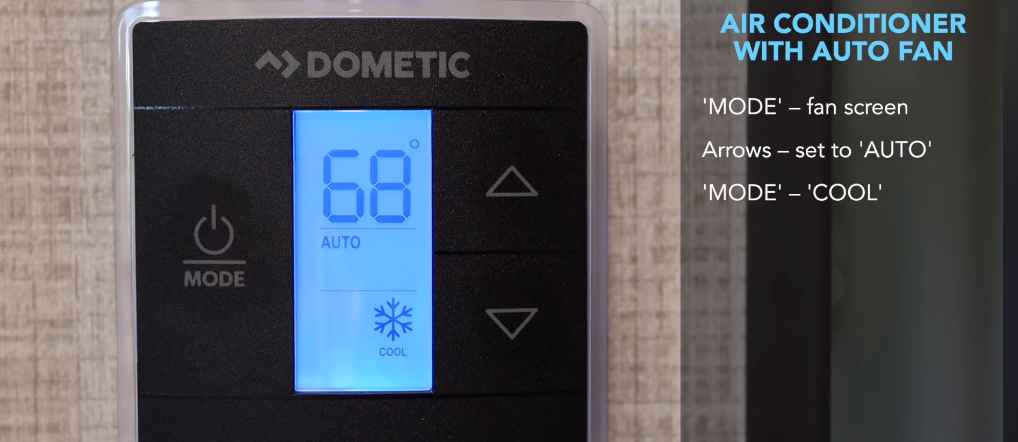
When your Dometic thermostat fails to activate the air conditioning system in your RV, it leaves you without cooling during hot weather.
Causes:
- Thermostat Settings: Incorrect thermostat settings or mode selection can prevent the AC from turning on.
- Wiring Issues: Faulty connections or damaged wires can disrupt the AC signal.
- AC Unit Problems: Malfunctions within the AC unit, such as a faulty compressor or fan, can prevent it from starting.
- Circuit Breaker Tripped: A tripped circuit breaker can interrupt power to the AC.
- Low Power Supply: Insufficient power supply may prevent the AC from operating.
How to Fix It:
- Check Settings: Ensure the thermostat is set to the desired temperature and cooling mode.
- Wiring Inspection: Examine wiring connections for damage and secure any loose connections.
- AC Unit Testing: Independently test the RV’s AC unit to verify its functionality.
- Reset Circuit Breakers: Reset any tripped circuit breakers to restore power to the AC.
- Power Supply: Ensure a consistent and adequate power supply to the thermostat and AC unit.
- Professional Assistance: If the issue persists, consult an RV technician for advanced diagnostics and repairs.
Dometic thermostat error codes:
When your Dometic thermostat displays error codes indicating specific issues with the thermostat or connected systems.
Causes:
- System Malfunctions: Internal malfunctions within the thermostat or connected HVAC systems can trigger error codes.
- Sensor Failures: Faulty temperature or other sensors can lead to error code displays.
- Wiring Problems: Issues with wiring connections can result in communication errors.
- Communication Errors: Problems with communication between the thermostat and connected devices.
- Software Glitches: Firmware or software errors can trigger error code displays.
How to Fix It:
- Error Code Interpretation: Refer to the thermostat manual to understand the meaning of the displayed error code.
- Troubleshoot Specific Issue: Address the particular problem indicated by the error code through diagnostics and repairs.
- Reset the Thermostat: Attempt to reset the thermostat to clear temporary errors.
- Check Wiring: Inspect and secure wiring connections for damage or loose wires.
- Firmware Update: If available, update the thermostat’s firmware to resolve software-related errors.
- Professional Assistance: Contact Dometic support or an experienced technician familiar with RV thermostats for complex error codes or unresolved issues.
Failure to Start or Stop:
When your Dometic thermostat fails to initiate or cease the operation of your HVAC system as commanded, leading to discomfort and inefficiency.
Causes:
- Wiring Problems: Faulty wiring connections or damaged wires can prevent the thermostat from effectively controlling the HVAC system.
- Software Glitches: Firmware or software errors can disrupt the thermostat’s command execution.
- Sensor Issues: Malfunctioning temperature or other sensors can affect the thermostat’s ability to detect and respond to temperature changes.
- Equipment Malfunctions: Problems within the HVAC equipment, such as a malfunctioning compressor or fan, can lead to failure to start or stop.
- Circuit Breaker Problems: Tripped circuit breakers can interrupt power to the HVAC system.
How to Fix It:
- Wiring Inspection: Examine wiring connections for damage and secure any loose connections.
- Software Troubleshooting: Attempt to resolve issues through thermostat software or firmware updates.
- Sensor Check: Verify the accuracy and functionality of the thermostat’s sensors.
- HVAC Equipment Inspection: Independently test the HVAC equipment for proper operation.
- Circuit Breaker Reset: Reset any tripped circuit breakers to restore power to the HVAC system.
- Power Supply: Ensure a consistent and adequate power supply to the thermostat and HVAC system.
- Professional Assistance: If problems persist, consult an HVAC technician with expertise in RV systems for advanced diagnostics and repairs.
Battery Replacement Doesn’t Help:
Replacing the batteries in your Dometic thermostat doesn’t resolve the issues you’re experiencing, despite the expectation that fresh batteries would restore functionality.
Causes:
- Non-Battery-Related Problems: The issues you encounter may not be related to the thermostat’s battery power.
- Wiring Issues: Faulty wiring connections or damaged wires can impact the thermostat’s operation.
- System Malfunctions: Internal thermostat malfunctions unrelated to battery power.
- Firmware Glitches: Software or firmware errors affecting thermostat functionality.
- Sensor Problems: Malfunctioning sensors can lead to persistent issues.
How to Fix It:
- Battery Check: Verify that the new batteries are correctly installed and not depleted.
- Wiring Inspection: Examine wiring connections for damage and secure any loose connections.
- Non-Battery-Related Troubleshooting: Address the issue causing problems, such as wiring, software glitches, or sensor malfunctions.
- Software/Firmware Update: If applicable, update the thermostat’s software or firmware to resolve related errors.
- Sensor Maintenance: Verify the accuracy and functionality of the thermostat’s sensors.
- Professional Assistance: For persistent issues unrelated to battery power, consult a technician specializing in RV thermostats for diagnostics and repairs.
No Display:
When your Dometic thermostat’s display remains blank or unresponsive, it prevents you from accessing and controlling your HVAC system.
Causes:
- Power Supply Issues: Interruptions or instability in the power supply to the thermostat.
- Display Malfunction: Physical damage or internal display malfunctions.
- Wiring Problems: Faulty wiring connections or damaged wires affect the display.
- Battery-Related Problems: Depleted or incorrectly installed batteries.
- Electronic Component Failure: Failure of critical electronic components within the thermostat.
How to Fix It:
- Power Supply Check: Ensure a consistent and stable power supply to the thermostat.
- Display Inspection: Examine the thermostat’s display for any physical damage and functionality.
- Wiring Inspection: Inspect wiring connections for damage and secure any loose connections.
- Battery Verification: Confirm that batteries are correctly installed and not depleted.
- Professional Repair: If the display remains blank or unresponsive, consider professional repair or replacement of the thermostat, as it may involve electronic component failure beyond user repair capability.
How to turn off the program on the Dometic RV thermostat?

To turn off a program on a Dometic thermostat, follow these steps:
- Access the thermostat’s main menu by pressing the appropriate button or navigating to the menu option, depending on your thermostat model.
- Look for the “Program” or “Schedule” menu option and select it.
- You should see the currently active program or schedule in the program or schedule menu.
- To turn off the program, select the program you want to deactivate.
- Choose “Disable” or “Turn Off” the program.
- Confirm your selection when prompted.
- Exit the program or schedule menu to return to the thermostat’s main screen.
- Your Dometic thermostat should no longer follow the deactivated program, and you can manually adjust the temperature as needed.
How to replace a Dometic RV thermostat?

- Turn off Power: Ensure the power to your RV’s HVAC system is off.
- Remove the Old Thermostat:
- Unscrew the thermostat cover from the wall.
- Expose the thermostat’s wiring and mounting plate.
- Take Note of Wiring:
- Make a diagram or take a picture of the existing wiring connections.
- Note the labels or colors of each wire (e.g., R for red, W for white).
- Disconnect Wires:
- Loosen terminal screws and remove wires from the old thermostat.
- If using wire nuts, twist counterclockwise to disconnect.
- Remove Old Thermostat:
- Take off the old thermostat’s mounting plate.
- Install the New Thermostat:
- Attach the new thermostat’s mounting plate securely.
- Connect wires to corresponding terminals.
- Tighten terminal screws or use wire nuts.
- Attach the New Thermostat Cover:
- Place the new thermostat cover over the mounting plate.
- Secure it with provided screws.
- Restore Power:
- Turn the power back on to your RV’s HVAC system.
- Test the New Thermostat:
- Set the desired temperature and ensure the system responds.
- Calibrate and Adjust Settings:
- Follow the manufacturer’s instructions for configuration and calibration.
How do I reset my RV Dometic thermostat?
- Turn Off Power: Ensure that the power to your RV’s HVAC system is turned off. This may involve disconnecting the power source or switching off the circuit breaker that supplies electricity to the thermostat.
- Access the Thermostat’s Menu: Depending on the model of your Dometic thermostat, you may need to access its menu or settings. This is typically done by pressing and holding a specific button or a combination of buttons.
- Initiate the Reset:
- Look for a “Reset” or “Factory Reset” option in the thermostat menu. The exact wording may vary depending on your thermostat model.
- Select the reset option using the thermostat’s interface.
- Confirm the Reset:
- The thermostat will usually ask for confirmation to proceed with the reset.
- Confirm by selecting “Yes” or a similar affirmative option.
- Wait for the Reset: The thermostat will initiate the reset process, which may take a few seconds to complete. During this time, the thermostat will revert to its default settings.
- Power On the HVAC System: After the reset, turn the power back on to your RV’s HVAC system. This can be done by reconnecting the power source or flipping the circuit breaker to the “On” position.
- Reconfigure Settings: Since a factory reset will erase all custom settings and configurations, you must reconfigure your thermostat settings, including temperature preferences, fan settings, and any programmed schedules or zones.
- Test the Thermostat: Set the thermostat to your desired temperature and verify that the HVAC system responds as expected. Ensure that both heating and cooling functions are working correctly.
Frequently Asked Questions
How can I calibrate the temperature accuracy of my Dometic RV thermostat?
Answer: Typically, you can adjust the thermostat’s temperature offset in the settings menu to improve accuracy.
What can cause my Dometic thermostat to not respond to button presses?
Answer: This could be due to a power issue, faulty buttons, or a thermostat malfunction.
Check the power supply and inspect for physical damage.
What should I do if my Dometic RV thermostat is not responding at all?
Answer: Check the power supply, wiring connections, and circuit breakers.
If the issue persists, seek professional assistance.
Why does my Dometic thermostat show a “Low Battery” warning even after replacing the batteries?
Answer: Ensure that the batteries are correctly installed and that they are of the recommended type.
Check for any corrosion in the battery compartment.
My Dometic thermostat is constantly running, even when it reaches the set temperature. What’s wrong?
Answer: This may be due to a thermostat malfunction or a misconfiguration.
Check the settings and wiring for issues.
Wrapping up
In conclusion, understanding and troubleshooting Dometic RV thermostat problems is essential for maintaining a comfortable environment in your recreational vehicle.
Whether it’s issues with temperature accuracy, unresponsive controls, or error codes, addressing these problems promptly is crucial for a stress-free journey.
Regular maintenance, careful wiring inspections, and familiarity with your thermostat’s settings can go a long way in preventing and resolving common issues.
When faced with complex or persistent problems, don’t hesitate to seek professional assistance to ensure your Dometic RV thermostat functions optimally, providing you with the comfort and convenience you need while on the road.