As an HVAC technician, you may encounter various situations requiring you to discharge an AC capacitor.
Discharging a capacitor is essential to prevent electrical shocks and ensure safe working conditions.
However, if you are new to the field, the process might be intimidating and confusing.
Don’t Get Zapped! Fortunately, discharging an AC capacitor is a relatively simple task requiring basic knowledge and a few tools.
We will also cover the necessary equipment and safety measures you need to take before discharging the capacitor.
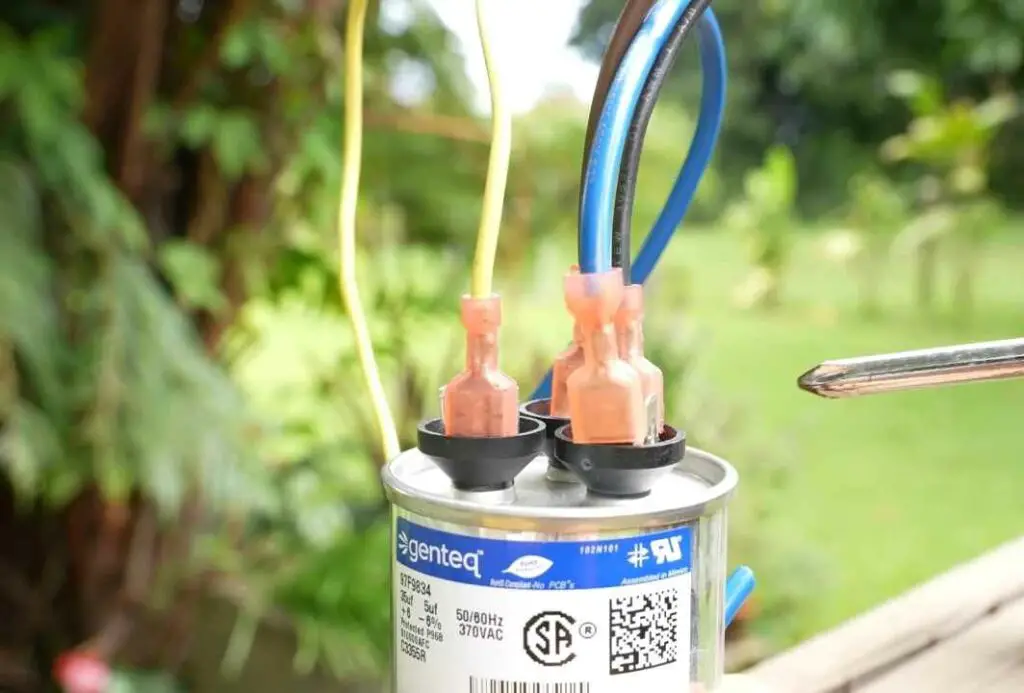
How to Discharge an AC Capacitor? A Step-by-Step Guide!
Here’s a step-by-step guide on how to discharge an AC capacitor safely:
Important Note:
Before discharging the capacitor, ensure you have turned off the power to the air conditioning system by switching off the circuit breaker or disconnecting the power supply.
Use proper safety equipment, such as insulated gloves and safety goggles, to protect yourself from potential electrical hazards.
If you’re unsure or uncomfortable with this procedure, it’s best to seek assistance from a qualified HVAC technician.

Identify the Capacitor:
Locate the capacitor in your air conditioning unit. It is a cylindrical or oval-shaped device with wires connected to it.
Capacitors are typically found near the condenser unit outside or the air handler unit inside the home.
Understand Capacitor Terminals:
Capacitors have two or three terminals.
The two-terminal capacitors have a positive terminal (marked as “C” or “HERM”) and a negative terminal (marked as “FAN” or “C”). Three-terminal capacitors have an additional “COM” terminal for common.
Discharge Using a Screwdriver (for two-terminal capacitors):
You can use a well-insulated screwdriver with a plastic or rubber handle to discharge a two-terminal capacitor.
Take the screwdriver and touch the metal shaft (not the handle) simultaneously to both capacitor terminals.
Hold the screwdriver in place for a few seconds to allow the capacitor to discharge.

Discharge Using a Resistor (for three-terminal capacitors):
For three-terminal capacitors, you’ll need a resistor with a high resistance rating (around 20,000 ohms or more).
Attach one end of the resistor to the “HERM” or “C” terminal and the other end to the “COM” terminal.
Hold the resistor in place for a few seconds to discharge the capacitor.
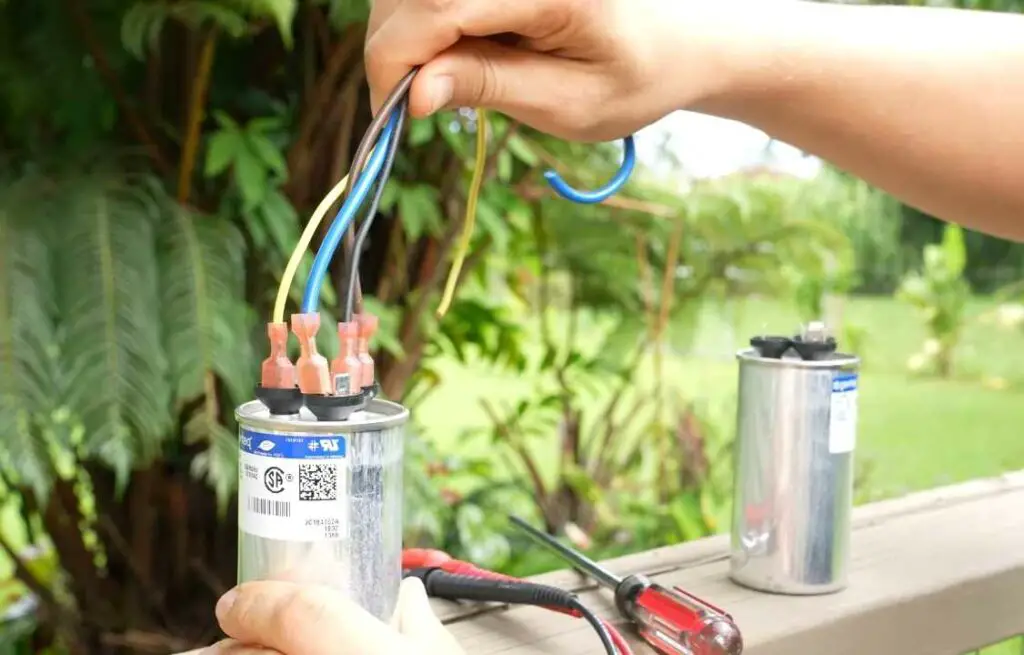
Verify Discharge (for both two and three-terminal capacitors):
Use a multimeter with a voltage setting to check if the capacitor has discharged completely.
Place the multimeter’s probes across the terminals of the capacitor and ensure the voltage reading is zero or very close to zero.
Remove the Capacitor (if necessary):
If you need to replace the capacitor or work on other components of the AC system, carefully remove the discharged capacitor.
Remember to label or take a photo of the wiring connections to ensure correct reinstallation.
Dispose of the Old Capacitor Properly:
Capacitors contain hazardous materials and should be disposed of according to local regulations.
Check with your local waste disposal facility for proper disposal guidelines.
Remember, capacitors can still store a residual charge even after discharging, so always handle them cautiously.
If you’re unsure about any part of this process or feel uncomfortable, it’s best to seek professional help from a qualified HVAC technician.
Safety should always be the top priority when working with electrical components.
How to Discharge an Ac Capacitor With a Multimeter?
Using a multimeter to discharge an AC capacitor is a simple process that requires proper safety precautions.
First, make sure the power is completely off, and the device is unplugged before beginning your work.
Then, set your multimeter to measure resistance in ohms and touch one of its probes to each terminal of the capacitor.
Keep holding the probes for 10-15 seconds until you get a “no reading” on display, indicating that the capacitor has been successfully discharged.
Finally, dispose of any residual charge with insulated grounding wire before starting further repairs or modifications on the circuit board.

Do Ac Capacitors Need to Be Discharged?
Yes, air conditioning (AC) capacitors must be discharged before being safely handled.
Capacitors store electrical energy and need to be discharged to prevent a potentially dangerous electric shock or fire hazard.
Is It Safe to Discharge an Ac Capacitor?
When safely discharging an AC capacitor, the answer is not so simple. Discharging an AC capacitor can be dangerous if done improperly and can cause injury or death.
You must consult a professional before attempting to discharge an AC capacitor on your own.
When discharging an AC capacitor, special safety precautions must be taken to ensure no accidental shocks occur due to stored energy still contained within the device.
How Long Does an Ac Capacitor Take to Discharge?

The amount of time it takes for an AC capacitor to discharge can vary depending on the type, size, and quality of the used capacitor.
Generally speaking, a typical AC capacitor will take anywhere from 10 seconds to several minutes or even hours to fully discharge.
The larger capacitance values tend to require more time due to their higher charge capacity, while smaller capacitors may be discharged in significantly less time.