If your air conditioner remote control isn’t working properly, you may need to reset it.
Here’s how to do it:
First, find the “reset” button on the back of the remote. It may be labeled as “RESET” or have a symbol that looks like a circle with an arrow going through it.
Press and hold this button for at least five seconds.
Next, unplug the air conditioner unit from its power source and then plug it back in.
Once it’s plugged in, press the “power” button on the remote control. The air conditioner should now be reset and working properly.

How to Reset Air Conditioner Remote Control?
If you have an air conditioner that uses a remote control, you may eventually need to reset the remote control.
This can be for many reasons, such as if you lose power or if the batteries die.
If you need to know how to reset your air conditioner’s remote control, follow these steps:
1. Find the “Reset” button on the air conditioner’s remote control. This button is usually small and located on the back or bottom of the remote control.
2. Press and hold the “Reset” button for three seconds. After three seconds have passed, release the button.
3. The air conditioner’s remote control should now be reset and ready to use again!
How Do I Change the Batteries in My Ac Remote Control?
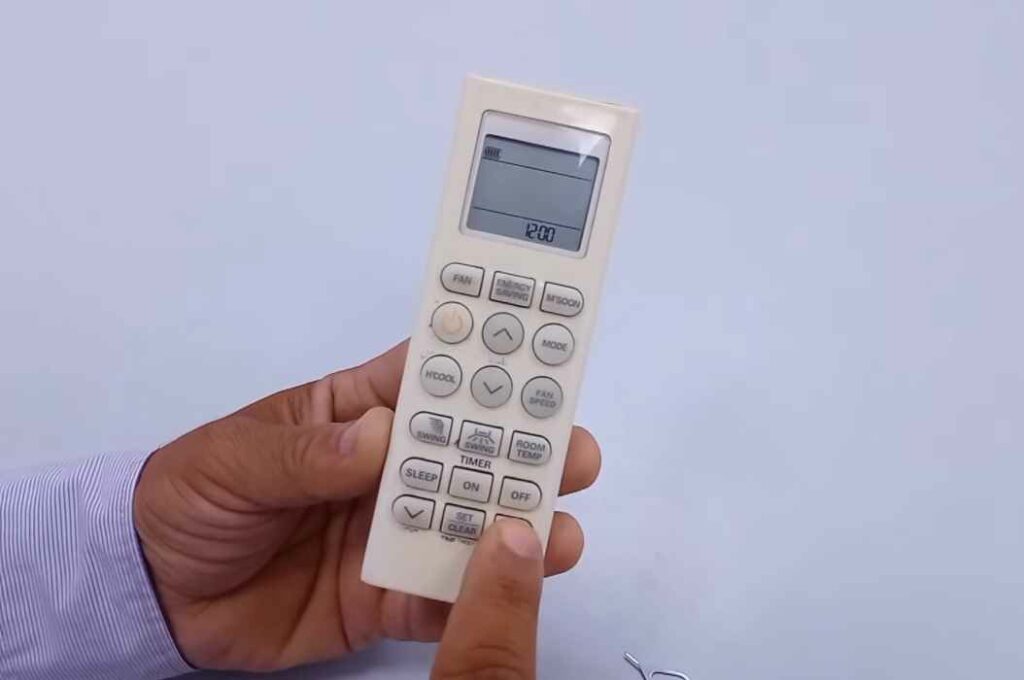
Assuming you have a standard AC remote control, the process for changing the batteries is fairly straightforward.
First, locate the battery cover on the back of the remote. This is usually held in place by one or two small screws.
Once the screws are removed, the cover should come off easily, revealing the batteries inside.
Next, please take out the old batteries and insert new ones in their place, making sure to match up the positive and negative ends.
Once the new batteries are in place, screw the battery cover back on and test out your remote to make sure it’s working properly.
If not, double-check your work and try again.
Why Isn’t My Ac Responding to My Remote Control?
There are a few reasons why your AC might not respond to your remote control.
The most common reason is that the batteries in the remote control are dead and need to be replaced.
If the batteries have been replaced and the AC still isn’t responding, there may be something wrong with the AC itself.
It could be a problem with the wiring or an issue with the AC’s receiver.
If you’re unsure what the problem is, it’s best to call a professional for help.
How Can I Test If My Ac Remote is Working Properly?

If your AC remote is not working properly, there are a few things you can do to test it and see if it needs to be replaced.
First, check the batteries. If they are low or dead, that could be the reason the remote is not working.
Replace the batteries with fresh ones and see if that solves the problem.
If changing the batteries does not work, try resetting the AC unit.
To do this, unplug it from the power outlet and then plug it back in after about 30 seconds.
Once it is plugged back in, press and hold the reset button for 5 seconds.
This should reset the unit and hopefully get your remote working again. If neither of these solutions works, your remote may need to be replaced.
How Do I Program My Ac Remote Control?
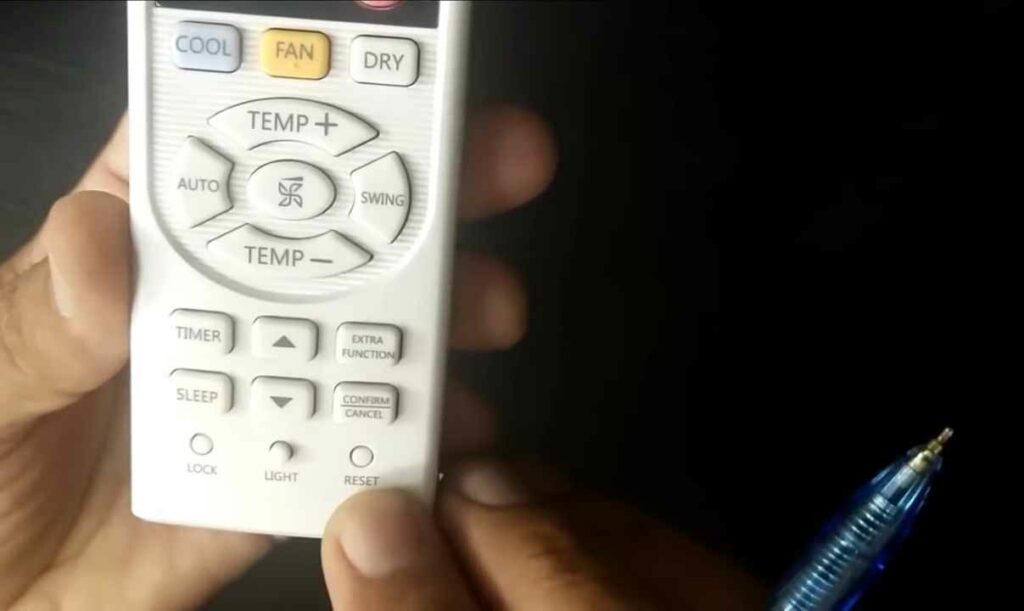
There are a few different ways that you can program your AC remote control, depending on the model that you have.
The most common way is to hold down the “set” button for a few seconds until the light on the remote blinks.
Then, you use the arrow keys to cycle through the different options until you find the one you want.
Once you’ve found it, press the “set” button again to save your selection.
Some models also have a “learn” function that allows you to copy the settings from another remote control.
How to reset air conditioner remote control Panasonic?
To reset the Panasonic air conditioner remote control, you can follow these steps:
- Remove the batteries from the remote control.
- Press and hold the power button on the remote control for 10 seconds.
- While holding the power button, insert the batteries into the remote control.
- Release the power button and press the “ON/OFF” button.
- The remote control should now be reset and ready to use.
How to Reset Panasonic AC Unit and Remote Control
Conclusion
If your air conditioner remote control isn’t working properly, you may need to reset it.
Here’s how to do that:
1. Locate the reset button on the air conditioner remote control. It is usually located on the back of the unit.
2. Press and hold the reset button for three seconds.
3. Release the reset button and wait for a few seconds for the remote control to restart.
4. If the problem persists, contact customer service for assistance.
My ac only picks at the press on the turbo button why ? iT DROPS WATER AFTER THAT The AC HAS BEEN WASHED BY THE TECHNICIAN.tHE COOLING IS FAIR WHEN THE TURBO BUTTON IS PRESS
It sounds like your AC unit is only working properly when the turbo button is pressed and the cooling is fair. However, you also mentioned that the AC drops water after a technician has washed it.
This could indicate that there is an issue with the drainage system, such as a clogged drain line or a faulty condensate pump. This could be causing the AC to not cool properly and drop water.
Lp0721wsr- all filters are clean. Keeps changing temp then cutting off. It still blows cold but turns off. Beeps while doing this. No sign of errors.
Hi,
It sounds like your LP0721WSR air conditioner may be experiencing a problem with its thermostat. Please make sure that the thermostat is set to the correct temperature.
You can also check the batteries in the thermostat, if they are weak or dead, replace them. If you have a programmable thermostat, make sure that the settings are correct.
I hope this helps!