Hisense air conditioners come with a remote control that allows users to control various settings and functions, such as temperature, fan speed, and mode. It is essential to know how to use the remote control to ensure you get the most out of your air conditioner and efficiently manage your energy usage. The remote control may seem overwhelming at first glance, but with a little guidance, you will be able to navigate it with ease.
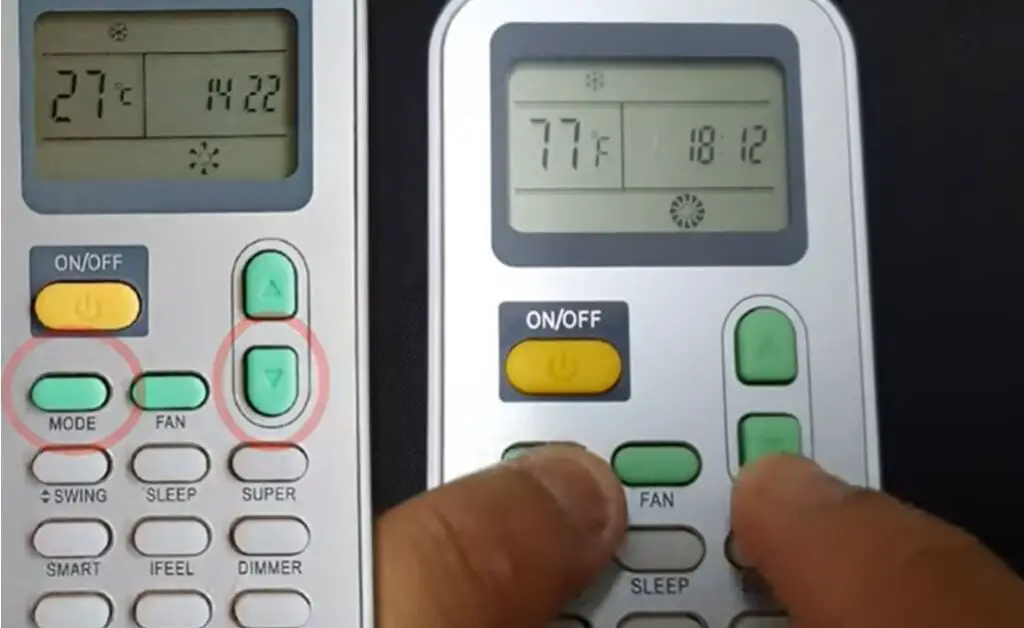
How to Use Hisense Air Conditioner Remote Control? The Steps
To use the Hisense air conditioner remote control, first, make sure that the batteries are inserted and installed correctly. Then, press the power button to turn on the unit. Next, use the up or down arrow keys to set the desired temperature.
Finally, press the mode button to choose between cooling, heating, fan only, or auto modes.
- Look for the “Mode” button on the air conditioner remote control
- This button is typically located in the center of the control panel
- Press the “Mode” button to cycle through the different settings options until you find the one you want
- The options will usually be “Fan,” “Cool,” or “Heat
- Once you have selected the desired setting, use the arrow buttons to adjust the temperature up or down to your liking
- To turn on the air conditioner, press and hold down the “Power” button until the unit powers on
- To turn off the unit, press and hold down the “Power” button again for about two seconds
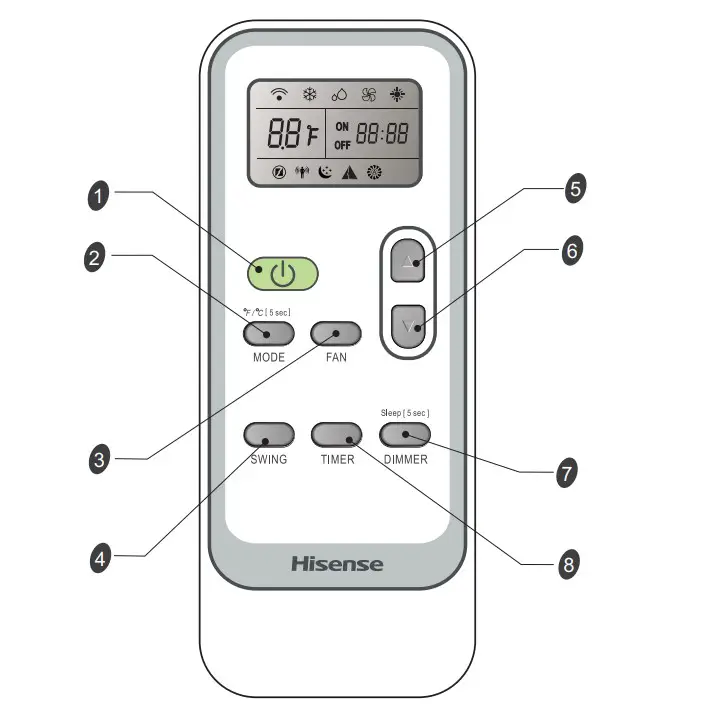
How Do I Set My Hisense Air Conditioner to Coolest?
If you have a Hisense air conditioner, you can follow these steps to set it to the coolest setting:
1. Press the “Mode” button on the air conditioner’s remote control until the display shows “Cool.”
2. Press the up or down arrow buttons on the remote control until the desired temperature is displayed.
The air conditioner will automatically switch to cooling mode when you select a temperature below the current room temperature.
3. Once the desired temperature is reached, press the “Power” button on the remote control to turn on the air conditioner.
What Do the Symbols Mean on an Air Conditioner Remote?
On most air conditioner remote controls, there are a variety of symbols that represent different functions. Here is a breakdown of what some of the more common symbols mean: Power: This symbol represents the power button and is used to turn the air conditioner on or off.
Mode: This symbol represents the mode button and is used to cycle through the different settings, such as cool, heat, fan only, etc. Temperature up/down: These symbols are self-explanatory and are used to raise or lower the temperature setting. Fan speed up/down: These symbols are also self-explanatory and are used to increase or decrease the fan speed.
Some air conditioners also have an “auto” fan setting which will automatically adjust the speed based on the current room temperature. Timer: This symbol represents the timer function and can be used to set how long you want the air conditioner to run before shutting off automatically.

Hisense Air Conditioner Remote Control Guide #hisense #ac #airconditioner #remote #guide
Hisense Air Conditioner Remote Control Functions
Most air conditioner remote controls have similar functions. The most common buttons are power, mode, fan speed, and temperature. Some remotes may also have a button for auto or economy mode.
Here is a breakdown of what each button on a Hisense air conditioner remote control does:
Power: This button turns the air conditioner on and off.
Mode: This button cycles through the different modes that the air conditioner can operate in. The modes are usually cooling, heating, fan only, and dehumidifying.
Fan Speed: This button adjusts the speed of the fan. The options are usually low, medium, and high.
Temperature: This button adjusts the temperature that the air conditioner is set to. You can usually adjust the temperature in increments of 1 degree Celsius or Fahrenheit.
Auto/Economy Mode: These buttons put the air conditioner into either auto mode or economy mode.
Auto mode will automatically adjust the fan speed and temperature to maintain a comfortable environment. Economy mode will make adjustments to save energy without sacrificing comfort levels too much.t in the desired direction. Finally, there is a light bulb icon on the remote that indicates whether or not your air conditioner’s filter needs to be cleaned.
If it is lit up red then it means that your filter is dirty and needs to be replaced.