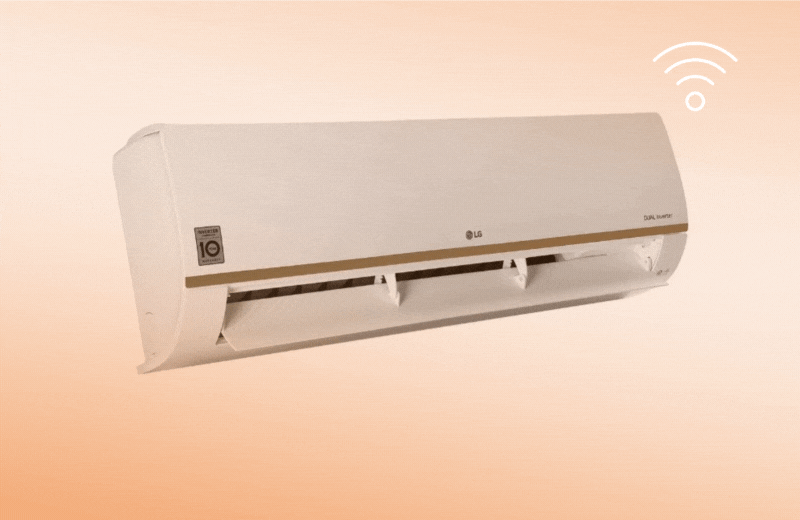
Are you having trouble with your air conditioner not connecting to your wifi? If so, then you’re in the right place!
Resetting your LG Air Conditioner’s Wi-Fi connection is a simple process that can quickly get things back up and running.
In this blog post, we’ll walk through each step of setting up or restoring a Wi-Fi connection for an LG Air Conditioner. Whether it’s connecting for the first time or resetting after service, we have all the information you need!
What Is A Wifi Reset On An LG Air Conditioner?
A Wi-Fi reset is a process that restores your air conditioner’s connection to your home wireless network.
This can be necessary if you are experiencing connectivity issues or if you have had service done on your air conditioner and need to reconnect it to your wifi.
How To Perform A Wifi Reset On An LG Air Conditioner?
Performing a wifi reset on an LG Air Conditioner is a simple process that can usually be completed in just a few steps. Here’s how to do it:
First and foremost, your LG air conditioner has been connected to Wi-fi through the app called LG ThinQ.
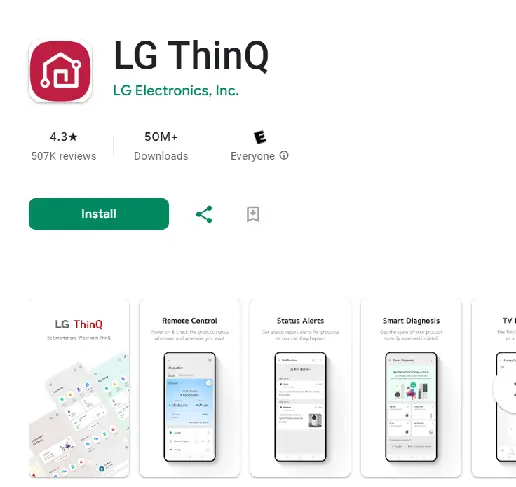
So, performing a wifi reset on an LG Air Conditioner is a simple process that can usually be completed in just a few steps.
Here’s how to do it:
Step 1: Make sure your air conditioner is turned on and connected to power.
Step 2: Open the LG Smart ThinQ app on your smartphone or tablet.
Step 3: Tap the ‘Settings’ icon in the top right corner of the home screen.
Step 4: Select ‘Air Conditioner Wi-Fi Setting’ from the menu options.
Step 5: Select ‘Reset’ and confirm the reset when prompted.
Step 6: Wait for the air conditioner to reboot and reconnect to your wifi network. This may take a few minutes.
Once completed, your air conditioner should be successfully reconnected to your wifi network.
Why Do You Need To Reset Your LG AC Wifi?
There are a few reasons why you may need to reset your LG AC’s wifi connection. Some common reasons include:
Connectivity issues:
If you are experiencing connectivity issues with your air conditioner, resetting the wifi can help resolve them.
Service or maintenance:
If you have had service done on your air conditioner, the technician may have disconnected it from the wifi network.
In this case, you will need to reset the wifi connection once the service is completed.
Change of wifi network:
If you have changed your home wifi network or router, you will need to reset the wifi on your air conditioner to connect it to the new network.
Troubleshooting Tips For Common Wifi Problems On Your LG Air Conditioner
If you are still having trouble connecting your LG Air Conditioner to your wifi after performing a reset, here are some troubleshooting tips that can help:
- Make sure your router is on and functioning properly.
- Check the distance between your air conditioner and the router. If they are too far apart, you may need to move the air conditioner closer or use a wifi extender.
- Ensure that you are entering the correct wifi network name and password.
- If you have multiple devices connected to your home wifi, try disconnecting some of them to reduce network traffic.
- Restart both your air conditioner and router to see if that resolves the issue.
What To Do If You’re Still Having Issues After Going Through All The Steps Above
If you have followed all the steps to reset your LG Air Conditioner’s wifi connection and are still having issues, there may be a problem with your air conditioner itself.
In this case, it is best to contact LG customer support for further assistance.
Benefits Of Regularly Resetting Your LG Air Conditioner’s Wifi Settings
Regularly resetting your LG Air Conditioner’s Wi-Fi settings can offer several benefits.
It helps maintain a stable Internet connection, ensuring that you can consistently control your air conditioner remotely.
This process can also help rectify any minor glitches or faults that may have arisen over time, thereby enhancing the overall performance of your device.
Additionally, resetting Wi-Fi settings can ensure that your air conditioner always connects to the strongest available network, providing an uninterrupted user experience.
Lastly, regular resets can act as a preventive measure against potential cyber threats, contributing to the security of your connected device.
Overall, resetting the wifi on your LG Air Conditioner is a simple but important step that can help keep your device running smoothly.
So, don’t hesitate to perform a reset whenever necessary for optimal performance and convenience!
Enjoy the benefits of a connected air conditioner and stay cool all year round!