Do you find yourself asking “Why is my Honeywell AC not working?” on a hot summer day? We understand the frustration of having a malfunctioning air conditioner, especially during the hottest months of the year.
A malfunctioning AC can not only affect your comfort but can also impact your health and productivity. Therefore, it’s crucial to identify the cause of the problem and take the necessary steps to fix it. In this blog post, we will guide you through the common reasons for a Honeywell AC not working and provide you with solutions to get your AC up and running again.

Why is My Honeywell AC Not Working? Possible Reasons
Your Honeywell air conditioner not working can be caused by a number of different issues.
First, check to make sure that the unit is properly plugged in and that the power switch is turned on. Next, check the thermostat to ensure it is set to “cool” mode and that the temperature setting is lower than the current room temperature.
If the unit is still not cooling properly, clean or replace the air filter. Finally, if none of these troubleshooting steps resolve the issue, contact a certified Honeywell service provider for assistance.
Why is My AC not working? The Common Reasons
There are several common reasons why your AC unit may not be working properly. One of the most common reasons is a lack of maintenance or cleaning. Over time, dust and debris can accumulate in your AC unit, causing it to malfunction or stop working altogether.
Another reason could be a faulty thermostat, which can prevent your AC from turning on or off at the right times.
Additionally, a refrigerant leak can cause your AC to stop working, as it won’t be able to properly cool the air.
Finally, a malfunctioning compressor or fan can also cause your AC to stop working. It’s important to have your AC unit regularly maintained and inspected to prevent these issues from occurring.
How Do I Reset My Honeywell Air Conditioner?
If your Honeywell air conditioner isn’t working properly, you may need to reset it. Here’s how to do it: First, unplug the air conditioner from the power outlet.
Then, remove the front panel of the unit. Locate the reset button on the control board inside the unit and press it. The reset button is usually red or black.
Once you’ve pressed the reset button, replug the air conditioner into the power outlet and turn it on. If everything is working properly, you should see a green light on the control panel. If not, consult your user manual for further troubleshooting steps.

Why is My Honeywell Thermostat on Cool But Not Working?
If your Honeywell thermostat is on cool but not working, it could be because the batteries are dead or there is a problem with the wiring. If you have ruled out these possibilities, then it could be that the thermostat itself is faulty. In this case, you will need to replace it.
Is There a Reset Button on a Honeywell Thermostat?
If you have a Honeywell thermostat, there may be a reset button on the device. However, this will vary depending on the model and type of thermostat that you have. If your unit does not have a reset button, then you will need to consult your owner’s manual for instructions on how to properly reset the device.
Why is My Honeywell Air Not Working?
If your Honeywell air conditioner isn’t working, there are a few possible reasons. First, check to make sure that the unit is plugged in and receiving power. Next, check the thermostat to ensure it is set to “cool” mode and that the temperature setting is lower than the current room temperature.
Finally, check the air filter and clean or replace it if necessary. If these steps don’t solve the problem, you may need to call a professional for further diagnosis and repair.
Why is my Honeywell thermostat not working?
Honeywell Thermostat Cool on But Not Working
If your Honeywell thermostat is cool on but not working, there are a few things you can check to troubleshoot the issue. First, make sure that the batteries are fresh and installed correctly. Next, check to see if the thermostat is set to cooling mode.
If it is, try adjusting the temperature setting to see if that gets the unit working again. Finally, if none of these solutions work, you may need to call a professional for help.
Thermostat Says Cool on But No Air
If you have a room that’s too warm, the first thing you’ll want to do is check your thermostat. If it says “cool” but there’s no air coming out of the vents, there are several possible reasons why. The most common reason is that the air filter is dirty.
A clogged air filter can restrict airflow and cause all sorts of problems, including making your AC unit work harder than it needs to. So be sure to check and clean or replace your air filter regularly. Another possibility is that the coils on the AC unit are frozen.
This can happen if the unit isn’t getting enough airflow, which can be caused by a dirty air filter or closed vents in the room. If this happens, turn off the AC unit and let it thaw for about an hour before turning it back on. Finally, it’s possible that there’s a problem with the AC unit itself.
If none of these other solutions seem to be working, then you’ll need to call a professional to take a look at it.
Honeywell Thermostat Not Turning on Heat
If you have a Honeywell thermostat that isn’t turning on the heat, there are a few things you can check to troubleshoot the issue. First, make sure that the thermostat is set to “heat” mode and not “cool” or “off.” Next, check the batteries to see if they need to be replaced.
If the batteries are good and the thermostat is still not working, try resetting it by turning it off and then back on again. Finally, if none of these solutions work, you may need to call a professional for help.
Honeywell Thermostat Not Turning on
If your Honeywell thermostat isn’t turning on, there are a few potential causes. First, check to make sure that the batteries are fresh and installed correctly. If the batteries are good and installed correctly, then the problem may be with the power supply.
Check to see if your thermostat is plugged into a working outlet, and if it is, try plugging it into a different outlet to see if that solves the problem. If neither of those solutions works, then you may need to call a heating and cooling technician to come to take a look at your system.
Honeywell Thermostat Only Showing Heat
If your Honeywell thermostat only shows heat, it may be because the batteries are low or there is a problem with the power supply. Check the batteries first and if they are low, replace them. If the problem persists, check the power supply to see if it is working properly.
Honeywell Thermostat Display Not Working
If your Honeywell thermostat isn’t displaying anything, there are a few things you can try to fix the problem. First, check to make sure that the thermostat is turned on. If it is, then check the batteries and replace them if necessary.
If the batteries aren’t the problem, then it’s possible that the display itself is faulty and will need to be replaced.
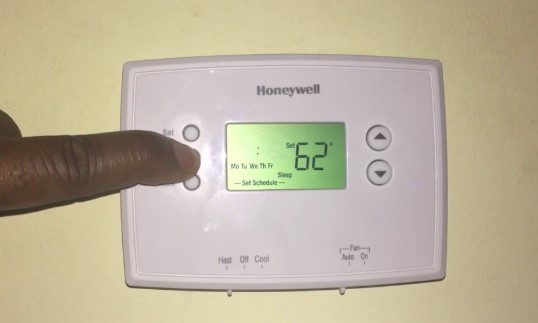
Honeywell Pro Series Thermostat Won’t Turn on Ac
If your Honeywell Pro Series thermostat won’t turn on the AC, there are a few things you can check. First, make sure that the batteries are fresh and installed correctly. If the batteries are good and installed properly, then check to see if the AC is turned on at the breaker box.
If everything looks good there, then it’s possible that the AC unit itself is malfunctioning and will need to be repaired or replaced.
Honeywell Thermostat Fan on Not Working
If you have a Honeywell Thermostat and the fan is not working, there are a few things that could be causing the problem. First, check to make sure that the batteries are fresh and installed correctly. Next, check to see if the thermostat is set to “fan on” or “auto.”
If it is set to “fan on,” the fan will run continuously regardless of whether or not the system is heating or cooling. If it is set to “auto,” the fan will only run when the system is actively heating or cooling. Finally, check all of the wiring to make sure that everything is connected properly.
If none of these solutions solve the problem, you may need to replace the thermostat itself.
Conclusion
If your Honeywell air conditioner is not working, there are a few things you can check before calling a technician. First, make sure that the power is turned on and that the thermostat is set to “cool.” Next, check the air filter and clean or replace it if necessary.
Finally, check the condenser coils and ensure that they are free of dirt and debris. If all of these things check out and your air conditioner still isn’t working, then you may need to call a technician for assistance.