To turn on a Fujitsu air conditioner without the remote, locate and press the power button on the unit.
This is usually found near or on top of the front panel behind a flap. Once pressed, you will hear a beep sound indicating that it has been turned on.
You can also use wall switches to turn off/on your Fujitsu air conditioner.
If you have an external switch connected to your AC unit, pressing it will either turn it off/on, depending upon its current state.
Additionally, suppose your model has Wi-Fi control capabilities. In that case, you can download and install their app onto your smartphone control any setting remotely, and turn it off/on.
- Locate the power switch on the air conditioner itself.
- Depending on your model, this will either be a button or switch near the lower part of the unit, or it may be located behind a panel that needs to be removed.
- Press and hold the power button for five seconds until you hear an audible click indicating that it has been activated.
- The display should light up, indicating that it is now in operation mode and ready to use without a remote control.
- Adjust temperature settings by pressing either the “+” or “-” buttons at intervals until the desired temperature is reached (if available).
- Some models also feature additional functions such as fan speed adjustment and timer settings, which can be adjusted using these same buttons after clicking through to their respective menus/settings screens (if available).
- To turn it off, press and hold down the power button for five seconds again until you hear another audible click indicating the deactivation of the unit – the display will dim when done correctly.

How to Operate Fujitsu Air Conditioner Remote
Operating a Fujitsu air conditioner remote is easy.
Start by checking the batteries in your remote and replace them if necessary.
Then, press the “Power” button to turn on the unit.
You can adjust the temperature and fan speed settings using the “+” and “-” buttons, while other features such as timer mode or sleep mode can be accessed through their respective buttons on the remote control.
Finally, you can switch between cooling mode and heating mode with a simple press of a button. With just these few steps, you’ll enjoy comfortable temperatures all year round!
Fujitsu Air Conditioner Remote Control Not Working

If you are having trouble with your Fujitsu air conditioner remote control not working, you can do a few things to troubleshoot the issue.
First, make sure that the batteries in the remote are still good and replace them if needed.
You should also check if any of the buttons on the remote have come loose or become stuck in place.
Finally, inspect the infrared receiver at the top of your AC unit to ensure no dust or debris has been blocking it from receiving signals from your remote.
If these steps don’t solve your problem, contact a certified technician for help fixing it.
How to Reset Fujitsu Air Conditioner

If your Fujitsu air conditioner is not working properly, resetting it may be the solution.
To reset your Fujitsu air conditioner, start by unplugging the AC unit and then plugging it back in after 30 seconds.
Next, press and hold the “ON/OFF” button for 3-5 seconds until you hear a beep sound indicating that the unit has been reset.
Once this is done, you can turn on your air conditioner to see if it works again as normal.
If not, try repeating these steps or contact a professional for further assistance.
Fujitsu Air Conditioner Manual
Fujitsu is a Japanese company that specializes in air conditioning technology and provides manuals for its products.
The Fujitsu Air Conditioner Manual provides detailed instructions on how to install, maintain, and troubleshoot your air conditioner for optimal performance.
It covers basic operation, filter cleaning and replacement, energy efficiency tips, safety precautions and more.
With this comprehensive manual, you can be sure that your air conditioner will last you many years of reliable service.
How to Turn Heat on Fujitsu Inverter
First, locate the remote control unit to turn the heat on a Fujitsu inverter.
Press the “ON/OFF” button and then press the “Heat Mode” button to activate heating mode.
You can adjust temperature and fan speed settings using buttons below the display window.
Once everything is set, press “Start” to begin heating up your home or office space.
Fujitsu Inverter Not Heating
Fujitsu inverter technology allows for efficient and effective heating of your home or office space.
However, if you find that your Fujitsu inverter is not providing adequate heat, there may be a few issues at play.
First, check to see if the air filter needs to be replaced; clogged filters can reduce airflow and therefore decrease the amount of heat being generated.
Additionally, ensure that all settings are properly adjusted on your device—a malfunctioning thermostat could prevent it from reaching its optimal heating levels.
Fujitsu Mini Split Stuck in Economy Mode
When stuck in Economy mode, Fujitsu Mini Split systems can cause your home to become uncomfortably warm or cold.
This is because the system will run at a lower temperature than what you’ve set on the thermostat, resulting in an uncomfortable environment.
To fix this issue and get your mini split back out of economy mode, you must reset it according to manufacturer instructions.
It’s important that you follow all necessary steps for resetting your unit properly, as improper handling may damage it and void any warranty coverage.
How to Operate Ac Without Remote
Operating an air conditioner without a remote is no small feat, but it can be done.
The most common way to do this is by using the control panel directly on the unit.
On the control panel, you will find a variety of buttons and knobs that allow you to adjust settings such as temperature, fan speed, mode, and more.
Additionally, some AC units have touch screens which make adjusting settings even easier.
Although operating an air conditioner without a remote may seem daunting at first, with a bit of practice, anyone can get comfortable with it!
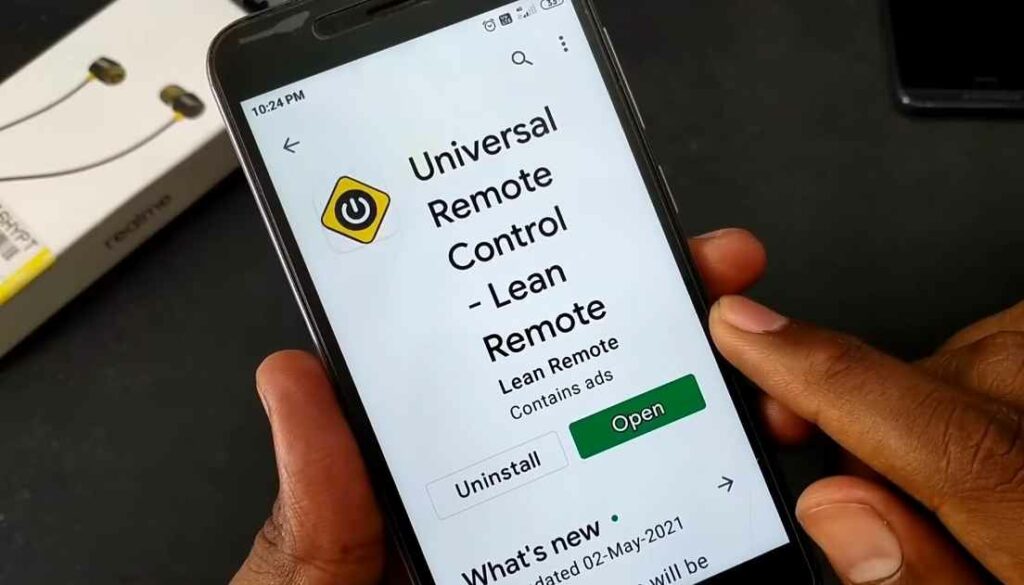
How Do You Turn on a Fujitsu Air Conditioner?
To turn on your Fujitsu air conditioner, first locate the power switch at the rear of the unit, after switching it to “On,” press and hold down the “Power” button on the control panel for a few seconds until you hear an audible beep.
Then, select your desired temperature setting using either arrow buttons or plus/minus buttons (depending on which model you have).
For most models, there is also a fan speed adjustment that can be changed as well.
Once you are happy with all settings and temperatures, press “Start” to activate cooling mode. Your Fujitsu air conditioner should now be fully operational!
How Do I Manually Turn on My Aircon Without a Remote?
Turning on your aircon without a remote is possible, although it requires a few steps.
First, you will need to locate the switch (or switches) for the unit.
This can usually be found behind or near the fan coil unit; look for an access panel or removable grille.
Once located, flip one switch to “on” and ensure all other settings are set correctly.
You may also want to check for any safety locks installed at installation time, as these might need to be disengaged first for the system to turn on properly.
If all else fails, consult your owner’s manual or contact a professional technician who can help troubleshoot and diagnose any problems you may have with manually turning on your aircon without a remote control device.
How Do You Start a Split Air Conditioner Without a Remote?

If your split air conditioner lacks a remote, you can start it up manually.
To do this, locate the power switch and turn it on.
This will activate the fan motor and compressor, generating cool air in your environment.
You may also need to adjust the temperature settings depending on how hot or cold you want your room to be before turning on the unit altogether.
Additionally, make sure that all of its filters are clean to run optimally and provide maximum cooling benefits for an extended period.
Can I Control My Ac Without Remote?
Yes, you can control your air conditioner without a remote. The easiest way to do this is to use the controls on the AC unit itself.
Most units have an easy-to-access panel or display with buttons or switches that allow you to adjust settings such as temperature and fan speed.
You can also purchase a wall-mounted thermostat that will allow you to easily adjust settings from any room location.
Additionally, some newer models are equipped with Wi-Fi capabilities to be controlled remotely from an app on your smartphone or tablet.
How To Turn ON Air Conditioner Without Remote
Conclusion
In conclusion, the steps outlined in this blog post will help you turn on your Fujitsu air conditioner without a remote.
This can be helpful when the remote is lost or malfunctioning. Remember to press and hold down the “ON/OFF” button for three seconds or until the compressor turns on.
Additionally, ensure you have checked all of your circuit breakers before attempting any repairs yourself.
With these tips in mind, you should now be able to operate a Fujitsu air conditioner without its remote successfully!
{ “@context”: “https://schema.org”, “@type”: “FAQPage”, “mainEntity”:[{“@type”: “Question”, “name”: “How Do You Turn on a Fujitsu Air Conditioner? “, “acceptedAnswer”: { “@type”: “Answer”, “text”: ” To turn on your Fujitsu air conditioner, first locate the power switch located at the rear of the unit. After switching it to “On”, press and hold down the “Power” button on the control panel for a few seconds until you hear an audible beep. Then select your desired temperature setting by using either arrow buttons or plus/minus buttons (depending on which model you have). For most models, there is also a fan speed adjustment that can be changed as well. Once you are happy with all settings and temperatures, press “Start” to activate cooling mode. Your Fujitsu air conditioner should now be fully operational!” } } ,{“@type”: “Question”, “name”: “How Do I Manually Turn on My Aircon Without a Remote? “, “acceptedAnswer”: { “@type”: “Answer”, “text”: ” Manually turning on your aircon without a remote is possible, although it requires a few steps. First, you will need to locate the switch (or switches) for the unit. This can usually be found behind or near the fan coil unit; look for an access panel or removable grille. Once located, simply flip one of the switches to on and ensure that all other settings are set correctly. You may also want to check for any safety locks that were installed at installation time as these might need to be disengaged first in order for the system to turn on properly. If all else fails, consult your owner’s manual or contact a professional technician who can help troubleshoot and diagnose any problems you may have with manually turning on your aircon without a remote control device.” } } ,{“@type”: “Question”, “name”: “How Do You Start a Split Air Conditioner Without a Remote? “, “acceptedAnswer”: { “@type”: “Answer”, “text”: ” If your split air conditioner is not equipped with a remote, you can start it up manually. To do this, locate the power switch and turn it on. This will activate the fan motor and compressor, allowing cool air to be generated in your environment. You may also need to adjust the temperature setting controls depending on how hot or cold you want your room to be before turning on the unit completely. Additionally, make sure that all of its filters are clean so that it runs optimally and provides maximum cooling benefits for an extended period of time.” } } ,{“@type”: “Question”, “name”: “Can I Control My Ac Without Remote? “, “acceptedAnswer”: { “@type”: “Answer”, “text”: ” Yes, you can control your air conditioner without a remote. The easiest way to do this is to use the controls on the AC unit itself. Most units have an easy-to-access panel or display with buttons or switches that allow you to adjust settings such as temperature and fan speed. You can also purchase a wall-mounted thermostat that will allow you to easily adjust settings from any location in the room. Additionally, some newer models are equipped with Wi-Fi capabilities so they can be controlled remotely from an app on your smartphone or tablet device.” } } ] }