To check a Daikin error code, first locate the indoor unit’s display on your air conditioner.
Press and hold the “Operation” button for three seconds until error codes are displayed. The error codes are shown in two digits: a letter and a number combination.
Make sure to jot down any errors you find as some may require repair or maintenance service from an authorized dealer.
After writing down all of the errors, press and hold the “Operation” button for another three seconds until the display goes back to normal operation mode.
To obtain more detailed information about each specific code, consult your user manual or contact an authorized Daikin service representative who can provide additional assistance if needed.
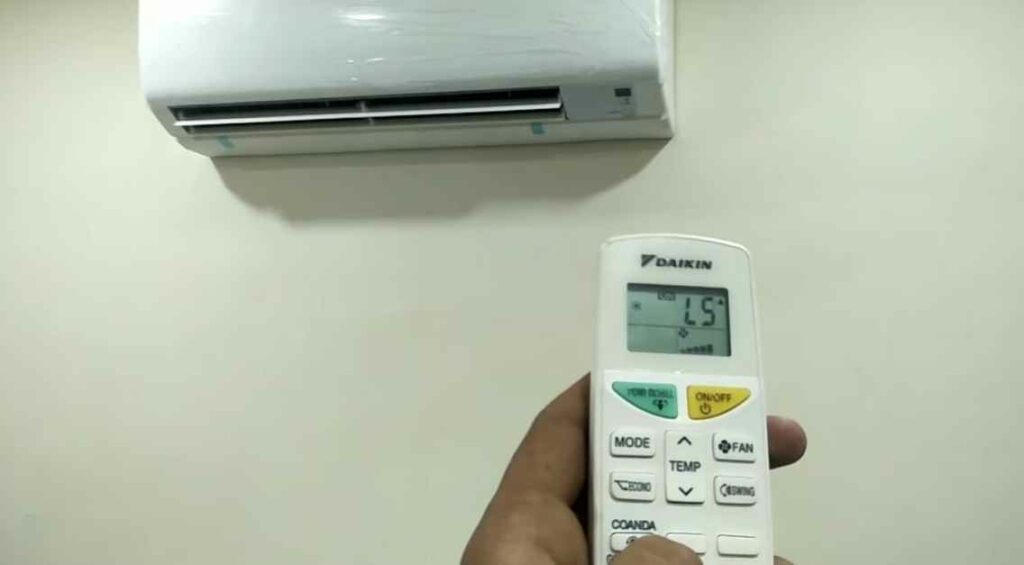
How Do You Clear a Daikin Fault Code?
Clearing a Daikin fault code can be a daunting task for many homeowners, but it doesn’t have to be.
The key is to understand the error codes and how they relate to the system’s operations.
To clear the fault code, you’ll need access to either your Daikin user manual or an online source of information related to your specific unit.
Once you’ve identified the fault code and checked that all connections are secure and operational, you can reset the system by pressing both buttons on top of the air conditioner at once for five seconds until it resets itself.
This should clear any existing errors from the display screen in order for your system to start functioning correctly again.
It’s important not to forget that some faults may require further investigation before resolving them entirely; if this is necessary then contact a qualified heating engineer as soon as possible who will be able to diagnose and repair any underlying problems with your Daikin unit safely and efficiently.
How to Check Daikin Error Code With Remote
If you have a Daikin air conditioner that is displaying an error code, there are ways to check the code with your remote.
To start, press and hold the “Set” button on your Daikin remote for 3 seconds until all of the LEDs light up.
Then press the “Mode” button twice; this will display any error codes that may be stored in the system’s memory.
After you read any displayed codes, press and hold both buttons again to clear them from memory.
If no error codes appear or if they do not resolve after clearing them from memory, contact an authorized service technician for further assistance.

How Do I Troubleshoot My Daikin Air Conditioner?
Troubleshooting your Daikin air conditioner can seem like a daunting task, but it doesn’t have to be.
The first step is to identify the problem and then take action to fix it.
To start, check the power supply—make sure that all cords are securely connected and there’s no visible damage or exposed wires.
If you find any abnormalities, contact a professional electrician for repairs before attempting further troubleshooting on your own.
Next, check if the thermostat is working properly; adjust both temperature settings and ensure that they match your desired preferences.
Additionally, make sure that all filters are clean and replace them regularly as recommended by the manufacturer in order to prevent dust buildup which affects airflow efficiency.
Last but not least, inspect the unit itself for any obstructions such as leaves or debris blocking vents or preventing proper circulation of cool air throughout the room.
If after trying these steps you’re still having difficulty with your Daikin air conditioner, contact an authorized service technician who will be able to provide assistance in diagnosing and resolving any issues quickly and safely.
