To fix error c203 on your ac samsung inverter ac, try resetting the unit by turning off the power and unplugging it for a few minutes. Then, plug it back in and turn on the power.
If the error persists, contact a professional technician for assistance. Air conditioners are essential appliances for maintaining a comfortable indoor environment. However, they can sometimes encounter errors that require troubleshooting. One common error code that Samsung inverter ac users may encounter is error c203.
This error can be frustrating, but there are simple steps you can take to fix it. We will guide you through the process of how to fix error c203 to ac Samsung inverter ac. By following these steps, you can quickly restore your ac to its optimal functioning and enjoy a cool and refreshing atmosphere in your home or office.

Understanding Error C203 In Samsung Inverter AC
Error codes on air conditioners can be frustrating, especially when you’re not sure what they mean or how to fix them. One such error code that Samsung inverter ac users may encounter is error c203. Understanding the significance of this error code and its common causes is crucial for troubleshooting and resolving the issue efficiently.
Brief Explanation Of The Error Code And Its Significance
Error c203 in Samsung inverter ac indicates a communication problem between the indoor and outdoor units of the air conditioner. This error code is commonly associated with a malfunction in the communication lines, which are responsible for transmitting signals and information between these two units.
When this error occurs, it disrupts the proper functioning of the ac, leading to various problems such as inadequate cooling or heating, frequent shutdowns, or a completely non-operational ac unit. Understanding the significance of this error code helps in diagnosing and resolving the underlying issue effectively.
Common Causes For Error C203 In Samsung Inverter Ac Units
Several factors can contribute to the occurrence of error c203 in Samsung inverter ac units. By identifying these common causes, you can narrow down the troubleshooting process and find an appropriate solution. Here are the primary reasons behind this error code:
- Faulty wiring connections: Improper wiring connections between the indoor and outdoor units can lead to communication errors, triggering error c203. Ensure that all the wiring connections are secure and correctly connected.
- Loose or damaged cables: Faulty cables, loose connections, or damaged wires can interrupt the communication signals between the indoor and outdoor units. Check for any loose or damaged cables and replace them if necessary.
- Power supply issues: Inadequate or unstable power supply can cause communication disruptions, resulting in error c203. Make sure the ac is connected to a stable power source, and there are no power fluctuations or electrical issues.
- Defective indoor or outdoor unit: A malfunctioning indoor or outdoor unit can also contribute to error c203. Inspect both units for any signs of defects, such as unusual noises, leaks, or faulty components. If identified, contacting a professional technician for repairs or replacement is recommended.
- Software or firmware glitches: Occasional software or firmware glitches within the ac system can cause communication errors. Updating the firmware or performing a factory reset might resolve the error in such cases.
- Environmental factors: Extreme temperatures, humidity, or external interferences can affect the communication between the indoor and outdoor units, leading to error c203. Ensure that the ac system is installed in an appropriate environment, free from any potential interferences.
Remember, troubleshooting and resolving error c203 should ideally be performed by a qualified technician to ensure safety and proper repairs. However, understanding the error code and its common causes can help you communicate the problem effectively and make the necessary arrangements for resolving the issue efficiently.
Step-by-Step Guide on How to Fix Error C203 to AC Samsung Inverter AC
Step 1: Power Cycling The AC Unit
When encountering error c203 on your ac Samsung inverter ac, one of the first troubleshooting steps you can take is power cycling the unit. This simple process helps reset the system and often resolves minor issues. Here’s how you can do it:
- Turning off the ac unit: Locate the power button on your ac remote control or on the main unit itself. Press the power button to turn off the ac unit. Make sure all the lights and indicators on the unit are off.
- Waiting for a few minutes: Give the ac unit a few minutes to completely shut down and discharge any residual power. This waiting period allows the system to reset and clears any temporary errors or glitches.
- Turning on the ac unit again: After waiting for a few minutes, press the power button again to turn on the ac unit. Ensure that all the relevant settings are properly configured, such as temperature, mode, and fan speed.
- Seeing if the error persists: Observe the ac unit for any error messages or indicators. Check if the error c203 still occurs. By power cycling the ac unit, you are providing it with a fresh start and allowing it to reboot.
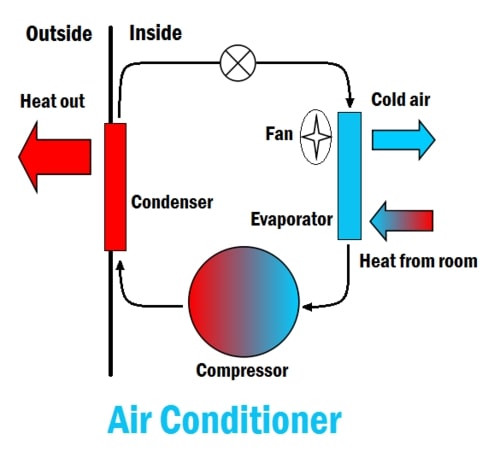
Remember, power cycling the ac unit is a simple yet effective troubleshooting step. If the error c203 persists even after power cycling, you may need to proceed to the next step or seek professional assistance.
Keeping these troubleshooting steps in mind, you can easily attempt to fix error c203 on your ac Samsung inverter ac. By power cycling the ac unit, you give it a chance to reboot and resolve any minor issues. If the error persists, continue following the subsequent steps to troubleshoot further or consult an expert.
Step 2: Cleaning Or Replacing The Air Filter
A clean air filter plays a crucial role in maintaining the optimal performance and efficiency of your ac unit. Neglecting the air filter can lead to various issues, including reduced cooling capacity, increased energy consumption, and even system breakdown. Here are a few key points highlighting the importance of keeping the air filter clean:
- Improved air quality: The air filter is responsible for capturing dust, pollen, pet dander, and other airborne particles. A dirty filter will fail to trap these pollutants effectively, leading to poorer air quality in your home.
- Enhanced energy efficiency: When the air filter is clogged with debris, it obstructs the airflow, causing the ac unit to work harder to maintain the desired temperature. This extra strain on the system results in higher energy consumption and increased utility bills.
- Extended lifespan of the ac unit: A clean air filter prevents the accumulation of dirt and debris on sensitive components, such as the evaporator coil and blower motor. By ensuring proper airflow and reducing strain on these parts, a clean filter helps prolong the lifespan of your ac unit.

Steps Of Cleaning Or Replacing The Air Filter
A. Cleaning the Air Filter:
Regularly cleaning or replacing the air filter is essential to ensure the efficient operation of your ac unit. Follow these steps to clean or replace the air filter:
- Turn off the ac unit: Before attempting to clean the air filter, it is crucial to disconnect the power supply to ensure your safety.
- Locate the air filter: The air filter is typically located behind the front panel or grille of the ac unit. Refer to the manufacturer’s instructions if you have trouble finding it.
- Remove the filter: Gently slide out the filter from its housing. Take note of how the filter is positioned, ensuring you can reinstall it correctly.
- Vacuum or wash the filter: If your filter is washable, rinse it under running water to remove dirt and debris. Allow it to dry completely before reinstalling. For non-washable filters, use a vacuum cleaner with a brush attachment to remove accumulated dust and dirt.
- Reinstall the filter: Once the filter is clean and dry, slide it back into its original position. Ensure that it is securely in place to prevent air leaks.
B. Replacing The Air Filter:
- Turn off the ac unit: Prior to replacing the air filter, switch off the ac unit and disconnect the power supply.
- Locate the air filter: Just like when cleaning, the air filter can usually be found behind the front panel or grille of the ac unit. Refer to the manufacturer’s instructions if needed.
- Remove the old filter: Slide out the old air filter from its housing and dispose of it appropriately.
- Check filter specifications: Before purchasing a new filter, take note of the correct size, type, and model number specified by the manufacturer.
- Install the new filter: Slide the new filter into the filter slot, making sure it fits snugly. Check for any arrows or markings indicating the correct airflow direction and position the filter accordingly.
By following these cleaning and replacement instructions, you can ensure that your ac unit’s air filter remains clean and in optimal condition. This simple maintenance task will greatly contribute to the efficiency and longevity of your ac system.
Step 3: Checking The Outdoor Unit’s Ventilation
The outdoor unit of your Samsung inverter ac plays a crucial role in maintaining the overall performance and efficiency of your air conditioning system. Ventilation is an essential aspect to consider when troubleshooting error c203. Here are the key points to focus on when checking the outdoor unit’s ventilation:
- Ensuring proper airflow around the outdoor unit:
- Make sure there is sufficient clearance around the outdoor unit to allow for proper ventilation.
- Maintain a minimum distance of at least two feet between the unit and any obstructions or walls.
- Avoid installing the unit in enclosed or tightly packed spaces, as this can restrict airflow.
- Clearing any obstructions or debris from the unit’s surroundings:
- Regularly inspect the outdoor unit and clear away any fallen leaves, twigs, or other debris.
- Check for any nearby plants or shrubs that might hinder the unit’s airflow and trim them if necessary.
- Remove any furniture, toys, or other objects that could obstruct the unit’s intake or discharge vents.

Remember, proper ventilation is essential to ensure the efficient operation of your ac unit. By adhering to these key points, you can help prevent error c203 and maintain the optimal performance of your Samsung inverter ac.
Step 4: Verifying The Proper Installation Of The Ac Unit
Now that you have checked the power supply and ensured that the air conditioner is running in the correct mode, it’s time to move on to step 4: verifying the proper installation of the ac unit. A poorly installed unit can lead to various issues, including error c203.
To avoid this error and ensure optimal performance, follow these steps:
- Check for any loose connections or improper installation:
- Inspect the power cord and connections to make sure they are secure.
- Ensure the ac unit is properly mounted on the wall or window frame.
- Verify that the indoor and outdoor units are properly connected and tightly secured.
- Look for any signs of damage or wear on the installation components, such as brackets or support frames.
- Ensure that all components are securely in place:
- Check that the air filter is correctly installed and clean.
- Inspect the condenser coils for any debris or obstructions and clean them if necessary.
- Make sure the drainage system is functioning correctly and not blocked.
- Verify that the sensors, fans, and other internal components are securely attached.
- Examine the remote control for any signs of damage or malfunction.

By following these steps, you can ensure that your ac unit is installed correctly and minimize the chance of encountering error c203. Remember to refer to the manufacturer’s installation instructions for specific guidance related to your model. If you continue to experience the error after verifying the installation, it may be necessary to consult a professional technician for further assistance.
Don’t let a simple installation oversight prevent you from enjoying the comfort of a properly functioning ac unit. Take the time to verify the installation and ensure everything is securely in place. Your efforts will be rewarded with an efficient cooling environment for years to come.
Step 5: Resetting The Ac Unit
Resetting your ac unit to factory settings can help fix the error c203 on your Samsung inverter ac. However, it’s important to note that this process will revert all settings back to their default state. This means that any customized settings you had, such as temperature preferences or fan speeds, will be lost.
Proceed with caution and make a note of your preferred settings before resetting the unit. Here are the instructions for resetting the ac unit:
- Locate the power button on your ac unit.
- Press and hold the power button for approximately 5 seconds until the unit shuts off completely.
- Unplug the ac unit from the power source.
- Leave the unit unplugged for at least 10 minutes to ensure a complete reset.
- Plug the ac unit back into the power source.
- Press the power button to turn the unit back on.
- Once the unit is turned on, it should be set to its factory default settings.
- Adjust the settings according to your preference.
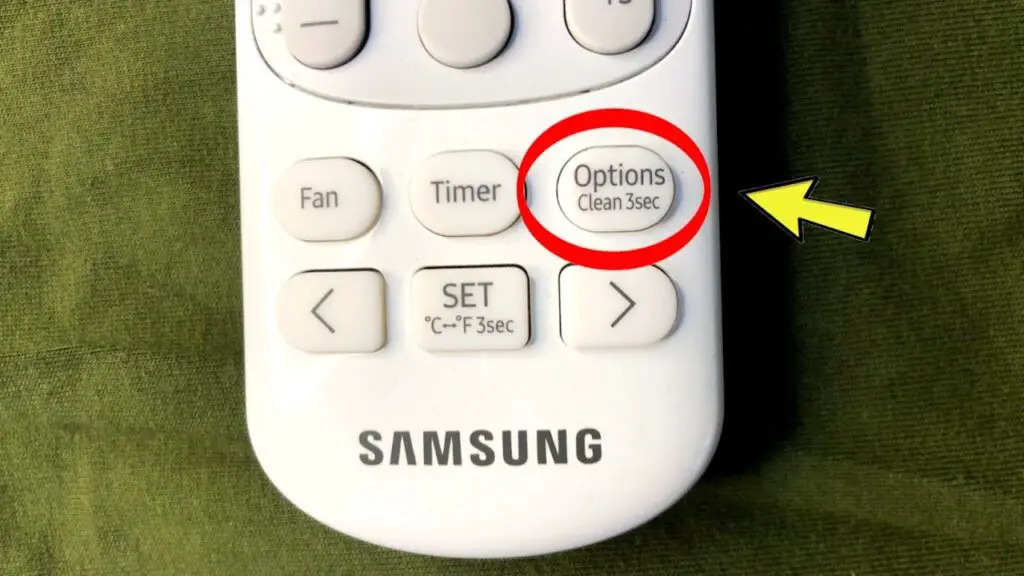
Remember that by performing a reset, you will lose any customized settings you had on your ac unit. It is important to note this to avoid any disappointment or frustration. Take a moment to make a note of your preferred settings so that you can easily readjust them after the reset.
By following these steps, you should be able to reset your ac unit and hopefully fix the error c203. If the error persists after the reset, it is recommended to contact a professional technician for further assistance.
Remember to always refer to the user manual provided with your ac unit for specific instructions and troubleshooting guidance.
When To Seek Professional Help?
When it comes to fixing error codes on your Samsung inverter ac, some issues can be resolved on your own, while others may require professional assistance. It’s important to know when it’s time to seek help from a certified technician or contact Samsung customer support.
In this section, we’ll discuss indications that the error may require professional assistance and guide you on when to reach out for help.
Indications That The Error May Require Professional Assistance:
- Complex error codes: If you encounter an error code that is complex or unfamiliar, it’s best to seek professional help. These codes usually indicate more intricate internal issues that require expertise to diagnose and fix.
- Continued issues: If you’ve attempted to troubleshoot the error code but it persists or reoccurs frequently, it’s a sign that there may be underlying problems that need professional attention. Ignoring persistent issues can lead to further damage or potential safety hazards.
- Electrical or technical knowledge: If you lack electrical or technical knowledge, it’s advisable to seek professional help. Working with electrical appliances can be dangerous without the necessary expertise, so it’s best to leave it to the professionals who are trained in handling such issues.
- Warranty coverage: If your Samsung inverter ac is still under warranty, it’s recommended to contact Samsung customer support or a certified technician. Attempting to fix the error on your own may void the warranty, resulting in additional expenses for repairs or replacements.
- Time and convenience: If fixing the error requires disassembling the ac unit or involves complex troubleshooting steps, it may be more convenient to seek professional assistance. A certified technician can efficiently diagnose and rectify the problem, saving you time and effort.
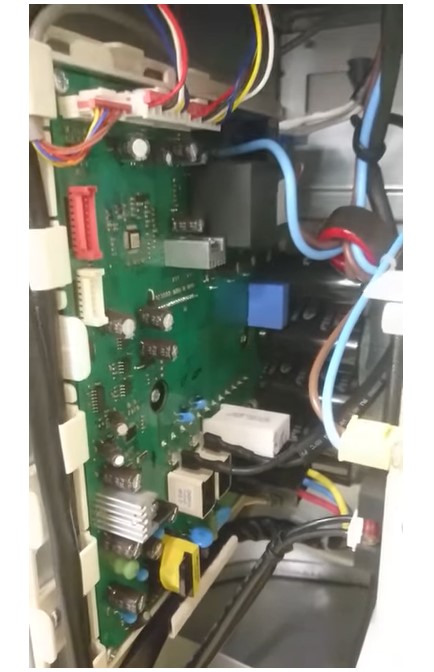
Contacting Samsung customer support or a certified technician can provide you with peace of mind, knowing that your ac is in capable hands. It’s always better to err on the side of caution and seek professional help if you’re uncertain about resolving the error code on your own.
Remember, safety should always be a priority when dealing with electrical appliances.
By following these guidelines and recognizing when to seek professional help, you can ensure that your Samsung inverter ac is functioning properly and efficiently, providing you with the cooling comfort you deserve.
Preventing Future Occurrences Of Error C203
Error c203 is a common issue faced by users of the Samsung inverter air conditioner. While it may seem frustrating to encounter this error, there are steps you can take to both fix the problem and prevent it from happening again in the future.
In this section, we will focus on preventing future occurrences of error c203. By following these proactive measures and regular cleaning and maintenance tips, you can ensure the optimal performance of your ac unit.
Proactive Measures To Maintain Optimal Performance Of The Ac Unit
To prevent future occurrences of error c203 and keep your Samsung inverter ac running smoothly, it is important to take the following proactive measures:
- Keep the ac unit in a well-ventilated area: Ensure that the outdoor unit of your ac has enough space around it for proper airflow. Clear any obstructions like plants or debris that may hinder the unit’s ventilation.
- Install a surge protector: Power surges can damage electronic components, including your ac unit. Installing a surge protector can safeguard your ac from electrical fluctuations and prevent potential errors like c203.
- Schedule regular maintenance: Regular maintenance is essential to keep your ac unit in top condition. Consider hiring a professional technician to inspect and service your ac unit at least once a year.
- Check and clean the air filters: Dirty or clogged air filters can restrict airflow and put a strain on the ac unit, leading to errors like c203. Clean or replace the air filters as recommended by the manufacturer to maintain optimal performance.
- Keep the condenser coils clean: Over time, the condenser coils of your ac unit can accumulate dirt and debris, affecting its efficiency. Regularly clean the coils using a soft brush or a vacuum cleaner to prevent errors and ensure the unit operates smoothly.
Regular Cleaning And Maintenance Tips For Preventing Errors
In addition to the proactive measures mentioned above, regular cleaning and maintenance can go a long way in preventing errors like c203. Here are some tips to consider:
- Clean the indoor unit: Dust and debris can accumulate on the indoor unit’s vents and affect airflow. Regularly dust or wipe the vents to ensure proper circulation of air.
- Check the drainage system: Clogged drain pipes or trays can lead to water accumulation and potential damage to your ac unit. Routinely check and clean the drainage system to prevent blockages and errors.
- Inspect the refrigerant level: Low refrigerant levels can cause cooling problems and trigger errors. Consult a professional technician to check and maintain the optimal refrigerant level for your ac unit.
- Keep the remote control clean: The remote control is an integral part of operating your ac unit. Keep it clean and free from dust or grime to avoid any malfunctioning or error codes.
- Avoid excessive load on the ac: Overloading your ac unit by running too many appliances simultaneously can strain the system and lead to errors. Distribute the load evenly or consider using energy-efficient appliances to reduce the strain on your ac.
By following these proactive measures and regular cleaning and maintenance tips, you can significantly reduce the chances of encountering error c203 or other ac malfunctions. Take care of your ac unit, and it will keep you cool and comfortable without any unwanted surprises.
Frequently Asked Questions For How To Fix Error C203 To Ac Samsung Inverter Ac
How To Fix Error C203 On Samsung Inverter Ac?
To fix error c203 on your Samsung inverter ac, try resetting the unit by switching off the power for a few minutes and then restarting it. If the error persists, check the outdoor unit for any loose connections or damaged components.
If needed, consult a professional technician.
Why Does My Samsung Inverter Ac Show Error Code C203?
The error code c203 on your Samsung inverter ac indicates an issue with the outdoor unit’s communication. It could be caused by faulty wiring, a malfunctioning outdoor PCB board, or a communication error between the indoor and outdoor units. Professional assistance may be required to diagnose and resolve the issue.
What Are The Common Causes Of Error C203 On Samsung Inverter Acs?
Some common causes of error c203 on Samsung Inverter ACs are faulty wiring, loose connections, damaged outdoor PCB board, or a communication error between indoor and outdoor units. Regular maintenance, proper installation, and avoiding power fluctuations can help prevent this error.
How Can I Prevent Error C203 On My Samsung Inverter Ac?
To prevent error c203 on your Samsung inverter ac, make sure to have it installed by a professional technician, check and tighten all electrical connections regularly, and protect it from power fluctuations or surges. Additionally, scheduling regular maintenance and cleaning of the unit can help prevent such errors.
Should I Attempt To Fix Error C203 On My Samsung Inverter Ac Myself?
It is recommended to seek professional assistance when dealing with error c203 on your Samsung inverter ac. The error may require technical expertise to diagnose and fix properly. Attempting to fix it yourself without the necessary knowledge or experience may lead to further damage or void the warranty.
Conclusion
Fixing error c203 on your Samsung inverter ac is crucial for maintaining its efficient performance. By following the steps discussed in this blog post, you can troubleshoot the error and make sure your ac operates smoothly. Start by switching off the power and checking the wiring connections for any loose or damaged cables.
Cleaning the air filters regularly is also paramount to prevent the error from recurring. Additionally, keep an eye on the voltage supply and ensure it is stable. If the error persists, it is advisable to consult a professional technician who can diagnose and resolve the issue effectively.
Remember, regular maintenance and taking proactive measures will help extend the lifespan of your Samsung inverter ac, providing you with cool, comfortable air for years to come.