The thermostat is blank, and the AC is not working because the thermostat has likely lost power. When the thermostat doesn’t have power, it can’t signal the air conditioning system to function.
To resolve this issue, start by checking the power source. If your thermostat is battery-operated, replace the batteries with fresh ones. If it’s a wired thermostat, inspect the circuit breaker to make sure it hasn’t tripped, interrupting the power supply to the thermostat.
Once power is restored, confirm that the thermostat settings are correct, set to the cooling mode, and adjusted to the desired temperature. If, despite these steps, the thermostat display remains blank and the AC is still not working, it might indicate a more complex problem.
In such cases, it’s recommended to seek professional HVAC technician assistance to diagnose and fix the underlying issue, ensuring your audience’s comfort is promptly restored.

Reasons why thermostat is blank and ac not working
Here are the Reasons why thermostat is blank and ac not working.
1. Power Interruption
A sudden power outage or a tripped circuit breaker can disrupt the electrical supply to your thermostat. This abrupt loss of power effectively renders the thermostat non-functional, resulting in the AC failing to operate as it relies on the thermostat’s signal to turn on.
How to fix it
- Check for Power Outage:
- Verify if there’s a power outage in your area by checking other electrical devices.
- Inspect Circuit Breaker:
- Locate your circuit breaker panel.
- Identify the breaker labeled for the thermostat or AC.
- If it’s tripped (in the “off” position), firmly push it to the “on” position.
- Thermostat Power:
- If your thermostat is battery-operated, open the cover and replace the batteries with new ones.
2. Dead Batteries
In the case of battery-operated thermostats, the continuous operation relies on functional batteries. When these batteries become depleted or fail, the thermostat’s display goes blank, leading to the AC remaining inactive until the battery issue is resolved.
How to fix it
- Access the Thermostat:
- Open the thermostat cover to access the battery compartment.
- Replace Batteries:
- Remove the old batteries.
- Insert fresh batteries, ensuring correct polarity (usually indicated inside the compartment).
- Close the cover securely.
3. Faulty Wiring
Problems with the wiring connecting your thermostat to the HVAC system can disrupt communication between the two. When there are faulty or loose connections, the thermostat cannot effectively convey commands to the AC system, leading to a lack of cooling.
How to fix it
- Turn off HVAC Power:
- Locate the HVAC system’s power switch or breaker and turn it off.
- Access the Thermostat:
- Remove the thermostat cover to access wiring terminals.
- Inspect Wiring:
- Examine the wires connected to the terminals.
- Ensure all wires are securely attached and not damaged.
- Reconnect Wires:
- If wires are loose, gently push them back onto the correct terminals.
- Tighten any screw terminals.
- Turn HVAC Power On:
- Restore power to the HVAC system by turning on the switch or flipping the breaker.
4. Thermostat Malfunction
A malfunction within the thermostat itself can cause it to become unresponsive and display a blank screen. This internal issue prevents the thermostat from controlling the HVAC system, resulting in the AC not working.
How to fix it
- Purchase a Replacement:
- Buy a new thermostat compatible with your HVAC system.
- Installation:
- Follow the manufacturer’s instructions for installing the new thermostat.
- Typically, this involves connecting wires to corresponding terminals and attaching the thermostat to the wall.
- If unsure, consider hiring a professional technician for installation.
5. Tripped High-Limit Switch
Certain HVAC systems have safety features like high-limit switches. If one of these switches’ trips due to overheating or other safety concerns, it can shut down the AC to prevent further damage, causing it to remain inactive.
How to fix it
ripped High-Limit Switch
- Locate the High-Limit Switch:
- Consult your HVAC system’s manual to find the high-limit switch’s location, typically near the furnace or air handler.
- Reset the Switch:
- Push the reset button on the high-limit switch.
- Inspect for Issues:
- After resetting, observe the system for any further issues or overheating.
- Maintenance:
- Regularly clean or replace air filters to prevent future high-limit switch trips.
6. HVAC System Problems
Issues within the AC system, such as a malfunctioning compressor or a refrigerant leak, can prevent the AC from starting up, even when the thermostat is functioning correctly. These internal system problems must be addressed to restore AC operation.
How to fix it
HVAC System Problems
- Contact an HVAC technician to inspect your AC system thoroughly.
- They will diagnose and repair any issues, such as a faulty compressor or refrigerant leak.
7. Thermostat Settings
Incorrect settings on the thermostat, such as being configured for heating instead of cooling or set to an inappropriate temperature, can hinder the AC from turning on as it’s not receiving the correct command.
How to fix it
- Access Thermostat Settings:
- Navigate to your thermostat’s settings menu.
- Adjust Mode and Temperature:
- Set the thermostat to the cooling mode (usually labeled as “Cool” or “AC”).
- Adjust the desired temperature to your comfort level.
- Confirm Settings:
- Double-check that the settings are saved and applied.
8. Circuit Board Issues
If there are problems with the circuit board inside the thermostat, it can lead to a malfunction. The circuit board is crucial for processing and transmitting signals, and any issues with it can result in a blank screen and AC inactivity.
How to fix it
- Contact an HVAC technician or thermostat specialist.
- They will assess the thermostat’s circuit board and replace it if necessary.
9. Sensor Problems
Faulty temperature sensors within the thermostat can lead to inaccurate temperature readings. This can prevent the thermostat from activating the AC when needed, as it relies on accurate sensor data to make cooling decisions.
How to fix it
- Access Sensor:
- If possible, access the temperature sensor inside the thermostat.
- Clean or Replace Sensor:
- Gently clean the sensor with a soft cloth or replace it if damaged.
- Reassemble Thermostat:
- Carefully reassemble the thermostat, ensuring all parts are securely in place.
10. Software or Firmware Errors
Digital thermostats may experience occasional glitches in their software or firmware. These errors can lead to display issues, including a blank screen, and disrupt the thermostat’s ability to control the AC system effectively.
How to fix it
- Reset Thermostat:
- Refer to your thermostat’s manual for instructions on resetting to factory defaults.
- Update Firmware:
- Check if there are firmware updates available for your thermostat model and follow the manufacturer’s update instructions.
But what ii thermostat is blank but ac is working – Fixes
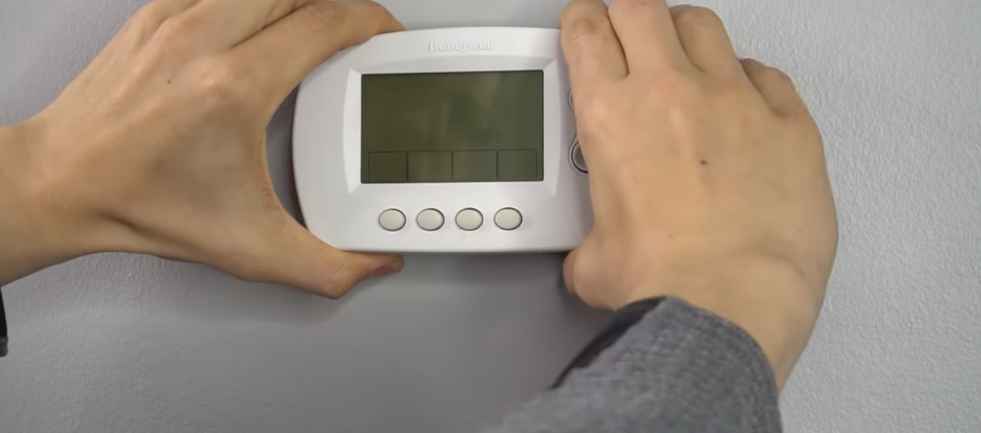
If you find yourself in a situation where your thermostat’s display is blank, but your AC is still working, it’s a rather uncommon occurrence but can happen. This situation typically indicates a problem with the thermostat itself. Here’s a possible explanation and a solution:
The blank thermostat display may imply that the visual interface has failed, while the internal components responsible for controlling your AC system are still functioning correctly. This means that the AC is still operational, but you have no way to adjust the temperature or settings due to the blank screen.
To address this issue, consider replacing the thermostat with a new one that is compatible with your HVAC system. This will ensure that you regain control over your AC, allowing you to set the desired temperature and settings accurately. When installing the new thermostat, make sure it is correctly wired and configured to control your AC effectively.
My thermostat screen blank but fan works – easy fixes

If your thermostat screen is blank but the fan in your HVAC system is still working, there are a few straightforward fixes you can try:
- Check for Power: Verify that the thermostat is receiving power. In some cases, a loose wire or tripped circuit breaker may disrupt power to the thermostat. Here’s what to do:
- Inspect the circuit breaker panel and reset any tripped breakers related to the HVAC system.
- Examine the wiring connections at the thermostat to ensure they are secure and not loose.
- Replace Batteries: If your thermostat is battery-operated, a simple solution might be to replace the batteries. Even if the display is blank, the thermostat may still have enough power to operate the fan. To replace the batteries:
- Remove the cover of the thermostat to access the battery compartment.
- Replace the old batteries with fresh ones, ensuring correct polarity.
- Close the cover securely.
- Thermostat Reset: Some thermostats have a reset button or a combination of button presses to reboot the system. Refer to your thermostat’s manual for specific reset instructions. This can sometimes resolve display issues.
- Check for a Blown Fuse: In some HVAC systems, a blown fuse can affect the thermostat’s operation. Check if there’s a fuse related to the thermostat and replace it if necessary.
- Replace the Thermostat: If none of the above steps work, it might be time to replace the thermostat itself. Over time, thermostats can wear out, leading to display problems. Ensure you choose a compatible thermostat for your HVAC system and follow the installation instructions carefully.
Thermostat screen blank after changing batteries – Quick fixes

If your thermostat screen remains blank after changing the batteries, there are several quick fixes to consider:
- Check Battery Orientation:
- Ensure that you inserted the new batteries with the correct polarity. The positive (+) and negative (-) ends of the batteries should align with the markings inside the battery compartment.
- Inspect Battery Contacts:
- Examine the battery contacts inside the thermostat. Sometimes, they can get dirty or corroded, affecting the connection.
- If you see corrosion, gently clean the contacts with a cotton swab and a small amount of rubbing alcohol.
- Hard Reset the Thermostat:
- Perform a hard reset on the thermostat. This can usually be done by removing the batteries and pressing and holding down any buttons on the thermostat for 5-10 seconds. Then reinsert the batteries.
- Check for a Battery Compartment Cover:
- Ensure that the battery compartment cover is securely closed. Some thermostats have a switch or latch to lock the cover in place.
- Verify Battery Type and Voltage:
- Make sure you are using the correct type and voltage of batteries as recommended in your thermostat’s manual.
- Replace Batteries Again:
- Even new batteries can sometimes be faulty. Try replacing them with another set of fresh batteries to rule out the possibility of a defective batch.
- Contact Customer Support:
- If none of the above steps work, consult the manufacturer’s customer support or refer to the thermostat’s manual for specific troubleshooting guidance. There may be a specific procedure for resetting the thermostat.
- Consider a Thermostat Replacement:
- If all else fails and the screen remains blank, it might be time to consider replacing the thermostat. Over time, thermostats can wear out, and a new one may be needed to restore proper functionality.
Frequently Asked Questions
How do I reset my thermostat after changing the batteries?
Remove the batteries, press and hold thermostat buttons for 5-10 seconds, then reinsert the batteries.
Should I replace my thermostat if the screen is blank, but the AC is working?
Not necessarily. Start by checking connections and settings, but if the issue persists, consulting a technician is advisable.
Is a blank thermostat screen a common issue?
It’s relatively common and can result from various factors, but it’s usually fixable through troubleshooting.
Will AC work if thermostat is blank?
Yes, the AC may continue to work if the thermostat is blank, but it will operate based on the last settings or default settings. However, you won’t have control over temperature adjustments until the thermostat issue is resolved.
Is it safe to continue using my AC if the thermostat screen is blank?
It’s generally safe if the AC is still cooling, but you won’t have temperature control until the thermostat is fixed.
What are the signs of a malfunctioning thermostat?
A blank screen, incorrect temperature readings, or unresponsive buttons are common signs of a malfunctioning thermostat.
Conclusion
In conclusion, when faced with the situation of a blank thermostat and a non-functioning air conditioning system, it’s essential to systematically troubleshoot and address the issue. The thermostat’s screen going blank can be attributed to various factors, including power interruptions, dead batteries, faulty wiring, thermostat malfunctions, or incorrect settings. Simultaneously, the AC’s lack of operation might be due to system problems, high-limit switch trips, or thermostat-related issues.
To resolve these issues effectively, one must follow a structured approach, such as checking power sources, inspecting wiring connections, and confirming thermostat settings. In more complex cases, professional HVAC technicians may be required to diagnose and repair internal system problems or thermostat malfunctions.
Ultimately, restoring the functionality of both the thermostat and the AC is crucial not only for comfort but also for energy efficiency and cost savings. Addressing these issues promptly ensures that your home remains comfortable and that your audience, facing similar problems, can find solutions to their HVAC-related challenges.