Your Honeywell thermostat says heat on but no heat because there could be several reasons for this issue. First, check if the thermostat temperature setting is higher than the current room temperature.
Ensure it’s in “Heat” mode and not set to “Cool” or “Off.”
Confirm the thermostat has power, including checking the circuit breaker.
Additionally, ensure the fan setting is on “Auto.”
If these steps don’t resolve the problem, consider checking for loose or damaged thermostat wiring and inspecting the heating system or furnace.
If the issue persists, it’s recommended to consult a professional HVAC technician for a thorough diagnosis and necessary repairs.
15 Reasons Why does my thermostat say heat on but no heat with fixes?

Reason 1: Incorrect Temperature Setting
When your thermostat displays “Heat On” but doesn’t produce warmth, it’s often because the temperature setting isn’t above the room’s current temperature.
This causes the heating system to remain idle, despite the thermostat’s indication.
The thermostat’s primary function is to maintain the desired temperature in your home.
If the set temperature is lower than the actual room temperature, it believes there’s no need for heating.
This misunderstanding can lead to confusion when you see “Heat On” without any actual heating.
It’s essential to ensure that your thermostat is set to a temperature higher than the current room temperature for the heating system to activate correctly.
How to fix it
- To resolve this issue, check your thermostat’s temperature setting and make sure it’s set above the current room temperature.
- Adjust the thermostat to a temperature that should trigger the heating system to operate efficiently.
Reason 2: Faulty Thermostat
A malfunctioning thermostat can be a significant culprit behind the “Heat On” display with no actual heating.
Even when it claims the heat is on, it might not be sending the necessary signals to activate the heating system.
The thermostat is the control center for your heating system, and when it’s faulty, it can misread room temperatures or fail to communicate with the heating equipment properly.
This can result in the thermostat indicating “Heat On” when there’s no actual heating taking place. Replacing the faulty thermostat is often the solution to this issue.
How to fix it
- In this case, replacing the thermostat is the best course of action. Choose a compatible thermostat for your heating system.
- During installation, ensure that the new thermostat is wired correctly to avoid any further communication issues.
Reason 3: Tripped Circuit Breaker
A tripped circuit breaker for your heating system can cause the thermostat to indicate “Heat On” without actual heating.
The circuit breaker acts as a safety mechanism to protect your heating system from electrical overloads.
When it trips, it cuts off power to the heating system, even if the thermostat commands it to turn on.
As a result, you’ll see “Heat On” on the thermostat display, but the heating system won’t function.
Resetting the circuit breaker can often resolve this issue, but if it continues to trip, it indicates an underlying electrical problem that needs professional attention.
How to fix it
- Locate the circuit breaker dedicated to your heating system and reset it. This usually involves switching it off and then back on.
- If the circuit breaker trips repeatedly, it’s a sign of an electrical problem. Consult an electrician to inspect and rectify the issue to ensure safe and efficient heating operation.
Reason 4: Dirty Air Filters
Clogged air filters can obstruct airflow in your heating system, resulting in inadequate heat production despite the thermostat displaying “Heat On.”
Air filters play a crucial role in maintaining your heating system’s efficiency by trapping dust and debris.
When these filters become clogged, airflow is restricted, making it difficult for your system to generate heat effectively.
Consequently, the thermostat may indicate “Heat On,” but you won’t feel any warmth.
Regularly changing or cleaning air filters is essential to ensure proper airflow and heating performance.
How to fix it
- To address this issue, inspect and replace or clean your air filters based on the manufacturer’s recommendations or when they appear dirty.
- Regular maintenance of air filters not only improves heating efficiency but also extends the lifespan of your heating system.
Reason 5: Pilot Light Issues
Gas furnaces rely on a properly functioning pilot light.
If it experiences problems, the thermostat may display “Heat On” without actual heating.
The pilot light is a small, continuously burning flame that ignites the gas in your furnace.
If it goes out or encounters issues, your furnace can’t produce heat, even if the thermostat signals for it.
This results in the “Heat On” indication without any actual warmth.
Relighting the pilot light or addressing any underlying issues with it is crucial for proper furnace operation.
How to fix it
- Begin by checking the pilot light. If it’s extinguished, follow the manufacturer’s instructions to safely relight it.
- If the pilot light continues to go out, it may indicate a more significant problem with the furnace. In such cases, it’s advisable to consult a professional technician to inspect and repair the furnace, ensuring safe and efficient heating.
Reason 6: Ignition Problems
Gas furnaces rely on proper ignition for heating.
When the ignition system encounters issues, the thermostat may show “Heat On” without actual heat production.
The ignition system in a gas furnace is responsible for safely and efficiently lighting the gas burner.
If this system experiences problems, the furnace won’t ignite, even if the thermostat commands it to.
Consequently, the thermostat might display “Heat On” while you’re not getting any warmth.
Addressing ignition issues involves a thorough inspection and repair by a qualified technician to ensure your furnace operates reliably.
How to fix it
- If you suspect ignition problems, it’s essential to contact a qualified technician. They will diagnose the issue and make necessary repairs to ensure your furnace ignites properly.
- Ignition system problems should be addressed promptly to avoid extended periods without heating during colder weather.
Reason 7: Blocked Vents
Blocked or closed vents in your home can restrict the flow of warm air, leading to the “Heat On” message without actual heating.
Your heating system relies on the circulation of warm air through vents to distribute heat throughout your home.
Blocked or closed vents obstruct this airflow, preventing the system from effectively heating your space.
As a result, the thermostat may display “Heat On,” but you won’t feel any warmth.
Ensure all vents are open and unobstructed to allow proper heat distribution, especially in rooms that require heating.
How to fix it
- To address this issue, thoroughly inspect all vents throughout your home and ensure they are open and free from obstructions like furniture or drapes.
- Proper vent maintenance ensures efficient heat distribution and more consistent room temperatures.
Reason 8: Insufficient Insulation
Inadequate insulation in your home can lead to heat loss, making it challenging for the thermostat to maintain the desired temperature.
Insulation is critical for retaining heat within your home.
Without proper insulation, warmth escapes through walls, ceilings, and floors, causing the heating system to run continuously.
This can lead to the thermostat indicating “Heat On” while your home remains cold.
Improving insulation, especially in areas prone to heat loss like attics and walls, is essential for better energy efficiency and comfort.
How to fix it
- To address insufficient insulation, consider adding or upgrading insulation in key areas of your home, such as the attic and walls.
- Proper insulation helps retain heat, reduces energy consumption, and allows your heating system to maintain desired temperatures more effectively.
Reason 9: Malfunctioning Heating Elements
Electric heating systems rely on functioning heating elements.
If these components malfunction, the thermostat may display “Heat On” without generating warmth.
Electric heating systems utilize heating elements to produce warmth.
When these elements malfunction, they can’t generate heat effectively, despite the thermostat indicating “Heat On.”
This issue requires a professional technician to inspect and repair the faulty heating elements, ensuring your electric heating system operates efficiently and provides the desired warmth.
How to fix it
- If you suspect issues with the heating elements, it’s crucial to contact a qualified technician. They will diagnose the problem and perform necessary repairs to restore proper heating.
- Timely maintenance of electric heating elements prevents prolonged periods without heating and ensures energy-efficient operation.
Reason 10: Low Fuel Supply (Oil Furnace)
For oil furnaces, a low or empty fuel tank can lead to a lack of heat even when the thermostat displays “Heat On.”
Oil furnaces rely on a consistent fuel supply to generate heat.
If the fuel tank runs low or becomes empty, the furnace won’t have the necessary fuel to produce warmth, even if the thermostat commands it to.
To resolve this issue, check the oil tank and ensure it’s adequately filled to ensure uninterrupted heating during colder periods.
How to fix it
- To address low fuel supply, inspect your oil tank regularly and ensure it’s filled to an appropriate level.
- Keeping a sufficient oil supply ensures continuous heating operation during the heating season.
Reason 11: Thermostat Placement
Incorrect thermostat placement can result in inaccurate temperature readings, leading to the “Heat On” display without actual heating.
The thermostat’s location within your home plays a vital role in accurate temperature control.
Placing it near drafts, heat sources, or areas with inconsistent temperatures can result in incorrect readings.
When the thermostat misreads the temperature, it may display “Heat On” when there’s no need for additional heating.
Relocating the thermostat to a more suitable location can resolve this issue.
How to fix it
- To address thermostat placement issues, consider relocating the thermostat to a central area within your home where it’s less affected by drafts or direct heat sources.
- Proper thermostat placement ensures it accurately reflects the overall temperature, leading to efficient heating control.
Reason 12: Malfunctioning Heat Pump
Heat pumps rely on a functioning compressor and refrigerant to provide both heating and cooling.
Issues with these components can lead to the “Heat On” indication without effective heating.
Heat pumps are versatile HVAC systems that can both heat and cool your home.
However, if the compressor or refrigerant encounters problems, it may fail to generate heat despite the thermostat’s command.
This can result in the thermostat displaying “Heat On” without providing warmth.
Addressing issues with the heat pump system requires the expertise of an HVAC technician to ensure it operates efficiently.
How to fix it
- If you suspect problems with your heat pump, schedule an HVAC technician to diagnose and repair the system.
- Timely maintenance and servicing of heat pumps help maintain their efficiency and ensure reliable heating and cooling throughout the year.
Reason 13: System Overload
During freezing weather, your heating system may struggle to meet the demand for warmth.
This can lead to the “Heat On” message without sufficient heating.
Freezing can overload your heating system, causing it to work continuously to maintain a comfortable temperature.
When the system is pushed to its limits, it may display “Heat On” while struggling to meet the demand for warmth.
To alleviate this issue, consider supplemental heating sources or improved insulation to reduce the strain on your primary heating system during icy snaps.
How to fix it
- To address system overload during extreme cold, you can use supplemental heating sources like space heaters or improve insulation in your home to reduce heat loss.
- These measures help your primary heating system maintain desired temperatures more effectively.
Reason 14: Thermostat Wiring Issues
Faulty or improperly connected thermostat wiring can disrupt communication between the thermostat and the heating system.
Thermostat wiring plays a critical role in conveying temperature commands from the thermostat to your heating system.
Faulty wiring connections or incorrect wiring can disrupt this communication, leading to the “Heat On” indication without actual heating.
To resolve this issue, inspect the thermostat wiring, ensure all connections are secure, and, if necessary, consult a professional to rewire the thermostat correctly.
How to fix it
- If you suspect thermostat wiring issues, carefully inspect the wiring connections and ensure they are secure.
- If you’re uncertain about the wiring or encounter problems, it’s advisable to consult a professional to rewire the thermostat correctly, restoring proper communication with the heating system.
Reason 15: System Malfunction
Sometimes, your heating system may experience internal malfunctions, preventing it from producing heat even when the thermostat indicates “Heat On.”
Internal malfunctions within your heating system can manifest as the “Heat On” indication without actual warmth.
These malfunctions can vary in complexity and may require a thorough inspection by an HVAC professional to identify and repair the issue.
It’s crucial to address internal system problems promptly to ensure consistent and efficient heating in your home.
How to fix it
- If your heating system exhibits internal malfunctions, such as issues with the heating elements, motors, or sensors, it’s essential to contact an HVAC professional for a comprehensive diagnosis and repair.
- Prompt attention to internal system problems is vital for maintaining a comfortable and energy-efficient home.
Thermostat clicks but no heat comes on – Easy Fixes

Reasons:
When your thermostat clicks but no heat comes on, it could be due to various issues. One common reason is a malfunctioning thermostat.
If it’s not accurately registering the temperature or not sending the signal to your heating system, it won’t activate the heat.
Solutions:
To address this problem, start by checking the thermostat’s batteries, wiring, and settings.
If everything seems fine, consider replacing the thermostat with a new one.
Ensure proper installation and compatibility with your heating system to restore the heat when you click the thermostat.
Thermostat says heat on but furnace not on – Simple Solution
Reasons:
When your thermostat says “Heat On” but the furnace doesn’t activate, several factors could be causing this issue. One common reason is a faulty thermostat.
If it’s misreading the temperature or not properly sending signals to the furnace, it won’t initiate heating.
Solutions:
To resolve this problem, begin by inspecting the thermostat’s batteries, wiring, and programming.
If these appear to be in order, consider replacing the thermostat with a compatible one.
Proper installation and ensuring compatibility with your furnace are crucial steps to restore heating functionality when the thermostat indicates “Heat On.”
Thermostat calls for heat nothing happens – Quick Fixes

Reasons:
When your thermostat calls for heat, but nothing happens, it can be frustrating.
This issue often occurs due to minor glitches or settings.
Common reasons include a tripped circuit breaker, a clogged air filter, or a thermostat setting issue.
Quick Fixes:
To quickly address this problem, follow these steps:
- Check the circuit breaker dedicated to your heating system. If it’s tripped, reset it.
- Inspect and replace or clean clogged air filters to ensure proper airflow.
- Verify the thermostat is set to “Heat” mode and the desired temperature.
- Ensure the thermostat batteries are functional and replace them if necessary.
- Confirm the thermostat is on the correct heating schedule and program it as needed.
Honeywell thermostat heat on blinking – Easy Solution
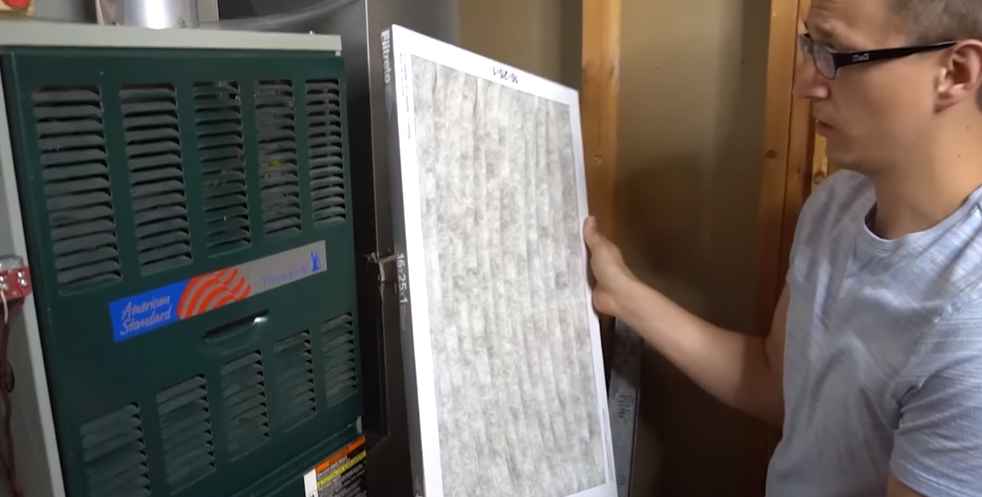
Reasons:
A Honeywell thermostat displaying a blinking “Heat On” message can indicate several issues.
Common reasons include a malfunctioning temperature sensor, a loose wiring connection, or a power interruption.
Easy Solution:
To address this problem without professional help, follow these easy steps:
- Check the thermostat’s wiring connections to ensure they are secure.
- Verify that the thermostat has power. Ensure it’s properly plugged in or that the batteries are functional.
- If the issue persists, try a thermostat reset. Refer to your Honeywell thermostat’s manual for specific reset instructions.
- Ensure the temperature sensor is clean and not obstructed.
- If none of these steps resolve the blinking “Heat On” message, consider contacting Honeywell customer support or a technician for further assistance.
Honeywell thermostat heat not working – How to fix it

Reasons:
When your Honeywell thermostat isn’t heating, several factors could be at play.
Common reasons include thermostat settings, wiring issues, a malfunctioning heating system, or even dead batteries.
How to Fix It:
To address this problem and restore heating, follow these steps:
- Check Thermostat Settings: Ensure the thermostat is set to “Heat” mode and the desired temperature is higher than the current room temperature.
- Inspect Wiring: Examine the thermostat’s wiring for loose or damaged connections. Reconnect or replace wires as needed.
- Replace Batteries: If your thermostat uses batteries, replace them with fresh ones.
- Circuit Breaker: Check the circuit breaker for your heating system and reset it if it has tripped.
- Furnace Inspection: If the issue persists, have a professional technician inspect and service your heating system for any internal problems.
Honeywell thermostat not heating to set temperature – Easy Fixes
Reasons:
If your Honeywell thermostat isn’t heating to the set temperature, several factors may be causing this issue.
Common reasons include incorrect settings, a dirty thermostat, or a calibration problem.
Easy Fixes:
To quickly address this problem, consider these easy solutions:
- Check Thermostat Settings: Ensure the thermostat is set to “Heat” mode and the desired temperature is correctly selected.
- Calibration: Calibrate your thermostat if it allows for adjustments to its temperature reading.
- Clean Thermostat: Dust or debris on the thermostat’s sensor can affect accuracy. Clean the thermostat carefully.
- Inspect for Drafts: Make sure there are no drafts near the thermostat, as they can cause false readings. Seal any gaps or drafts around it.
These simple fixes often resolve the issue and restore your Honeywell thermostat’s ability to heat to the desired temperature.
FAQ related to Honeywell thermostat says heat on but no heat
My thermostat is set to “Heat,” but it’s still cold inside. What’s wrong?
Answer: Ensure the thermostat is set to a temperature higher than the room’s current temperature. If it’s correct, it could be a thermostat or heating system issue.
My thermostat says “Heat On,” but the furnace doesn’t ignite. What can I do?
Answer: Inspect the thermostat settings and wiring. If they’re correct, it might be a furnace issue, and professional service may be required.
Why does my Honeywell thermostat display “Heat On” in the summer?
Answer: This could be a thermostat wiring issue. Ensure the thermostat’s wiring is correctly connected.
Can an incorrect time or date setting affect my Honeywell thermostat’s “Heat On” function?
Answer: Yes, inaccurate time or date settings can impact thermostat schedules and cause unexpected “Heat On” events.
Can a sudden temperature drop cause my thermostat to display “Heat On” even when it’s not cold outside?
Answer: Yes, a significant temperature drop can trigger the thermostat to indicate “Heat On” to maintain your desired indoor temperature.
Wrapping up
In conclusion, when your Honeywell thermostat displays “Heat On” but fails to deliver the warmth you expect, it can be a source of frustration and discomfort.
This issue can stem from a variety of factors, including thermostat settings, wiring problems, or faults within the heating system itself.
Fortunately, many of these issues can be resolved with careful troubleshooting and maintenance.
Start by checking and adjusting the thermostat settings, ensuring they align with your comfort preferences.
Verify that the thermostat is in “Heat” mode and set to a temperature higher than the current room temperature.
Additionally, inspect the thermostat’s wiring for loose connections, and replace batteries if necessary.
Regular maintenance, such as cleaning the thermostat’s sensor and inspecting the wiring, can go a long way in preventing “Heat On” problems.
However, if the issue persists or appears complex, it’s advisable to seek the expertise of a professional HVAC technician who can diagnose and resolve underlying heating system issues.
By addressing these concerns promptly and maintaining your thermostat and heating system, you can ensure reliable and efficient heating in your home, even when your Honeywell thermostat says “Heat On.”